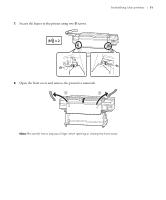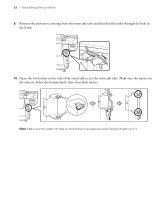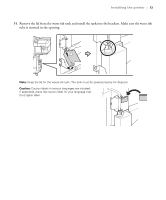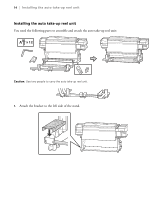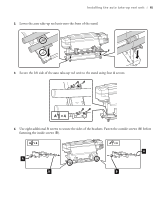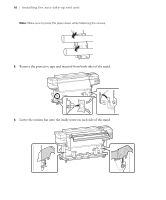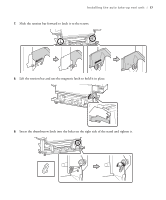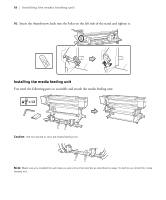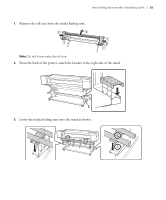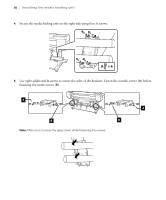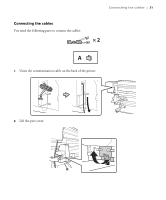Epson SureColor S80600 User Manual - Page 16
Remove the protective tape and material from both sides of the stand.
 |
View all Epson SureColor S80600 manuals
Add to My Manuals
Save this manual to your list of manuals |
Page 16 highlights
16 | Installing the auto take-up reel unit Note: Make sure to press the pipes down while fastening the screws. 5. Remove the protective tape and material from both sides of the stand. 6. Lower the tension bar onto the inside screw on each side of the stand.

16
|
Installing the auto take-up reel unit
Note:
Make sure to press the pipes down while fastening the screws.
5.
Remove the protective tape and material from both sides of the stand.
6.
Lower the tension bar onto the inside screw on each side of the stand.