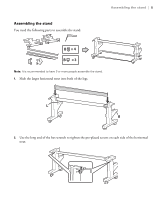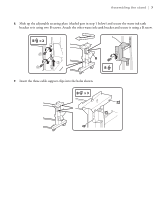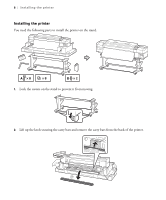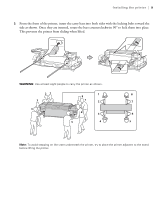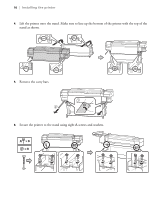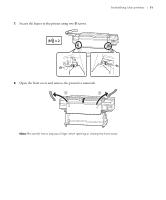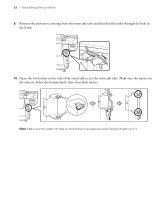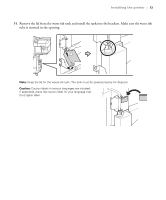Epson SureColor S80600 User Manual - Page 8
Installing the printer
 |
View all Epson SureColor S80600 manuals
Add to My Manuals
Save this manual to your list of manuals |
Page 8 highlights
8 | Installing the printer Installing the printer You need the following parts to install the printer on the stand: 1. Lock the casters on the stand to prevent it from moving. 2. Lift up the latch securing the carry bars and remove the carry bars from the back of the printer.

8
|
Installing the printer
Installing the printer
You need the following parts to install the printer on the stand:
1.
Lock the casters on the stand to prevent it from moving.
2.
Lift up the latch securing the carry bars and remove the carry bars from the back of the printer.