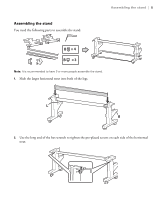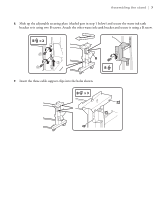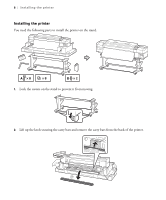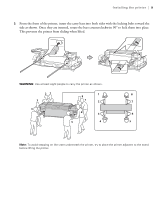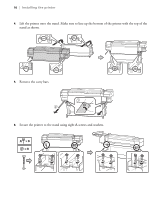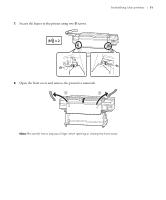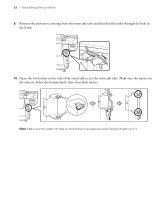Epson SureColor S80600 User Manual - Page 7
Insert the three cable support clips into the holes shown.
 |
View all Epson SureColor S80600 manuals
Add to My Manuals
Save this manual to your list of manuals |
Page 7 highlights
Assembling the stand | 7 6. Slide up the adjustable securing plate (shaded part in step 1 below) and secure the waste ink tank bracket to it using two B screws. Attach the other waste ink tank bracket and secure it using a B screw. 7. Insert the three cable support clips into the holes shown.
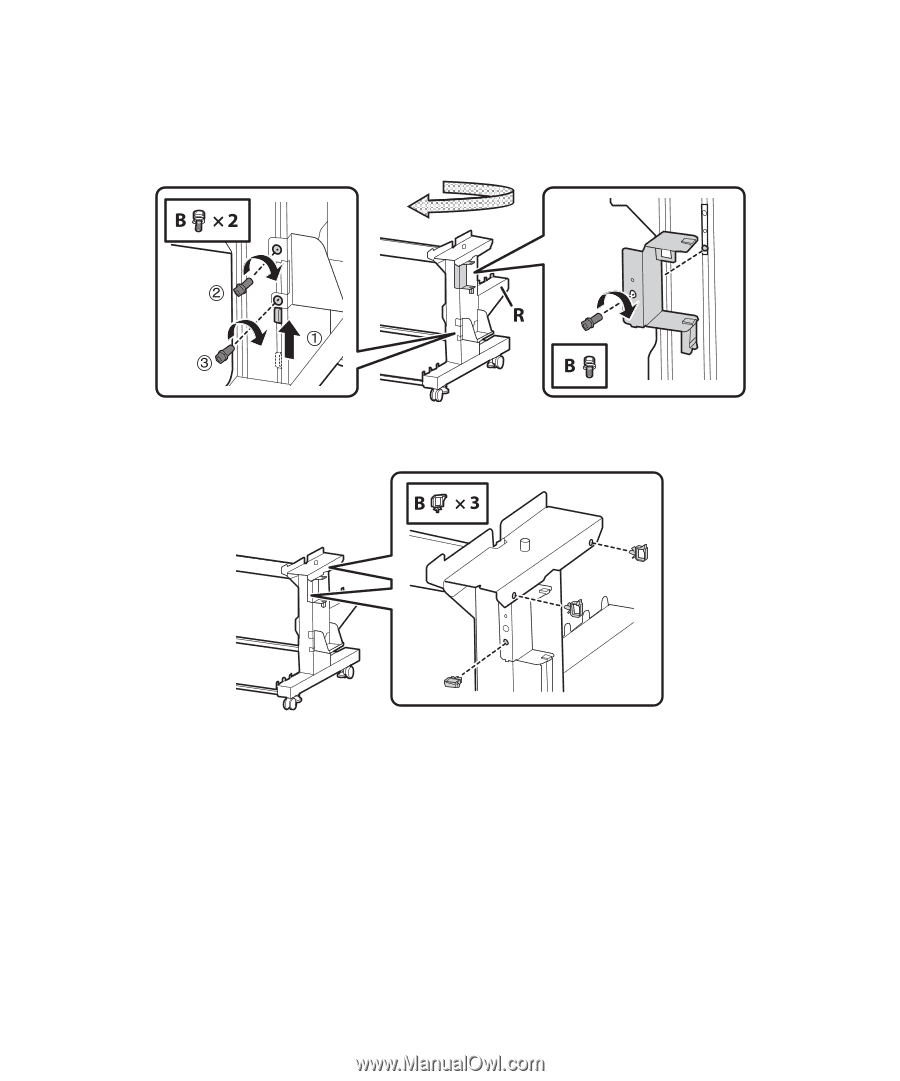
Assembling the stand
|
7
6.
Slide up the adjustable securing plate (shaded part in step 1 below) and secure the waste ink tank
bracket to it using two B screws. Attach the other waste ink tank bracket and secure it using a B screw.
7.
Insert the three cable support clips into the holes shown.