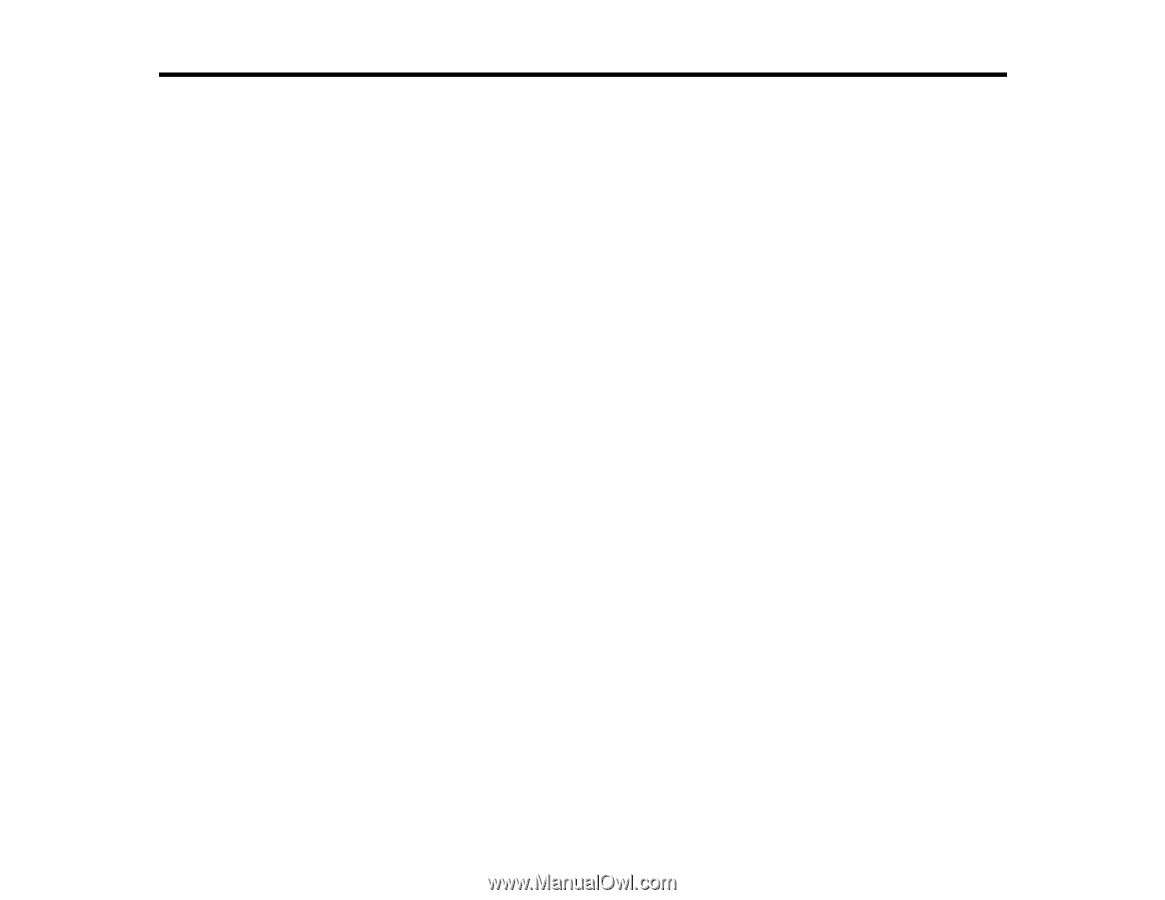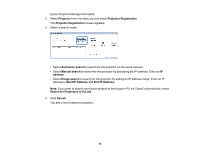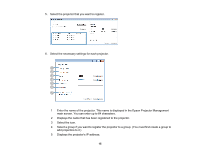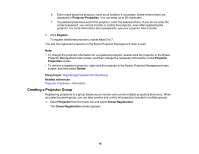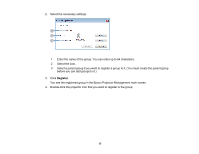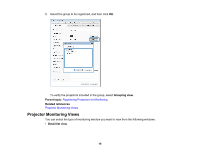Epson VS250 Operation Guide - Epson Projector Management v5.00 - Page 13
Monitoring and Controlling the Projectors, Registering Projectors for Monitoring
 |
View all Epson VS250 manuals
Add to My Manuals
Save this manual to your list of manuals |
Page 13 highlights
Monitoring and Controlling the Projectors Follow these instructions to monitor and control the registered projectors. Registering Projectors for Monitoring Projector Monitoring Views Projector Status Display Projector Control Options Registering Projectors for Monitoring To monitor or control projectors, you must register the projectors to Epson Projector Management. Once you registered, the projector status is automatically displayed when you start Epson Projector Management. If you need to register a large number of projectors, you can create projector groups so you can monitor and control the projectors in small units. First create your projector groups and then register each projector to a group. You can register up to 2000 projectors and groups in total. To monitor a large number of projectors, make sure your computer meets or exceeds the system requirements. Searching for Projectors Creating a Projector Group Parent topic: Monitoring and Controlling the Projectors Related references System Requirements Searching for Projectors You can search for projectors on the same segment automatically, as well as searching for projectors by specifying an IP addresses. 1. Start Epson Projector Management. • Windows 7: Click Start, select Programs (or All Programs), EPSON Projector, and then click Epson Projector Management Ver.X.XX. • Windows 8.1: Navigate to the Apps screen and select Epson Projector Management Ver.X.XX. • Windows 10: Select Start, select EPSON Projector, and then select Epson Projector Management Ver.X.XX. 13