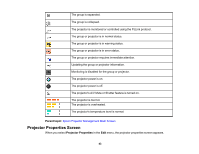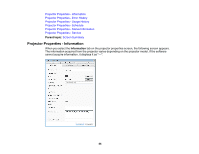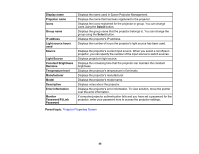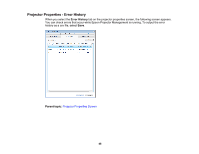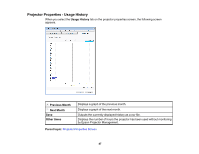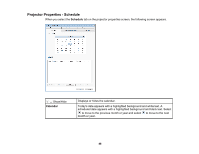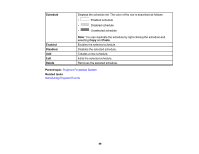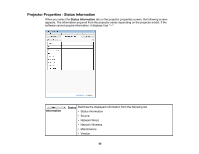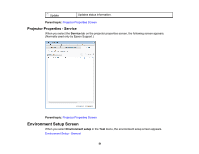Epson VS250 Operation Guide - Epson Projector Management v5.00 - Page 48
Projector Properties - Schedule, Schedule, Calendar
 |
View all Epson VS250 manuals
Add to My Manuals
Save this manual to your list of manuals |
Page 48 highlights
Projector Properties - Schedule When you select the Schedule tab on the projector properties screen, the following screen appears. Show/Hide Calendar Displays or hides the calendar. Today's date appears with a highlighted background and white text. A scheduled date appears with a highlighted background and black text. Select to move to the previous month or year and select to move to the next month or year. 48
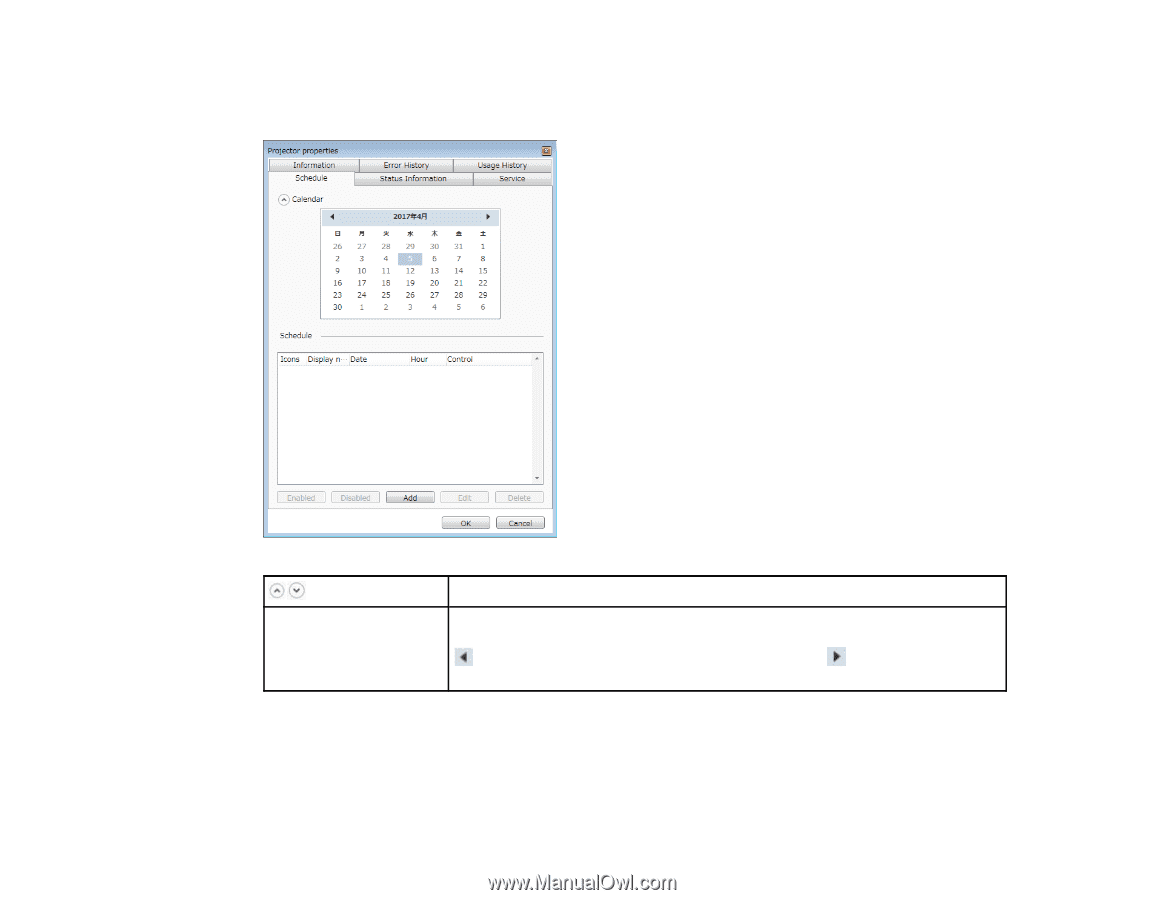
48
Projector Properties - Schedule
When you select the
Schedule
tab on the projector properties screen, the following screen appears.
Show/Hide
Displays or hides the calendar.
Calendar
Today's date appears with a highlighted background and white text. A
scheduled date appears with a highlighted background and black text. Select
to move to the previous month or year and select
to move to the next
month or year.