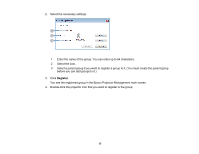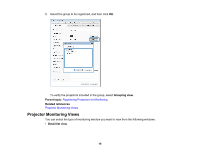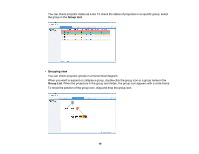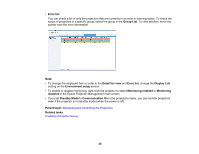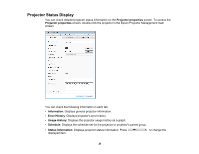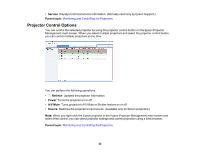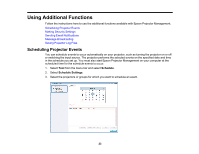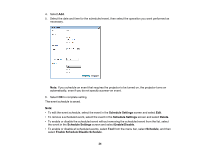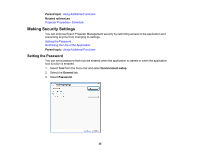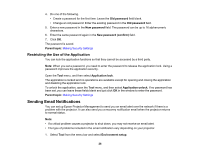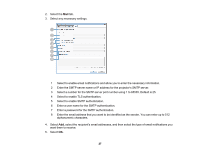Epson VS250 Operation Guide - Epson Projector Management v5.00 - Page 22
Projector Control Options, Service, Parent topic, Refresh, Power, A/V Mute, Source
 |
View all Epson VS250 manuals
Add to My Manuals
Save this manual to your list of manuals |
Page 22 highlights
• Service: Displays technical service information. (Normally used only by Epson Support.) Parent topic: Monitoring and Controlling the Projectors Projector Control Options You can control the selected projector by using the projector control button on the Epson Projector Management main screen. When you select multiple projectors and select the projector control button, you can control multiple projectors at one time. You can perform the following operations. • Refresh: Updates the projector information. • Power: Turns the projector on or off. • A/V Mute: Turns projector's A/V Mute or Shutter feature on or off. • Source: Switches the projector's input source. (Available only for Epson projectors.) Note: When you right-click the Epson projector in the Epson Projector Management main screen and select Web control, you can select projector settings and control projection using a Web browser. Parent topic: Monitoring and Controlling the Projectors 22