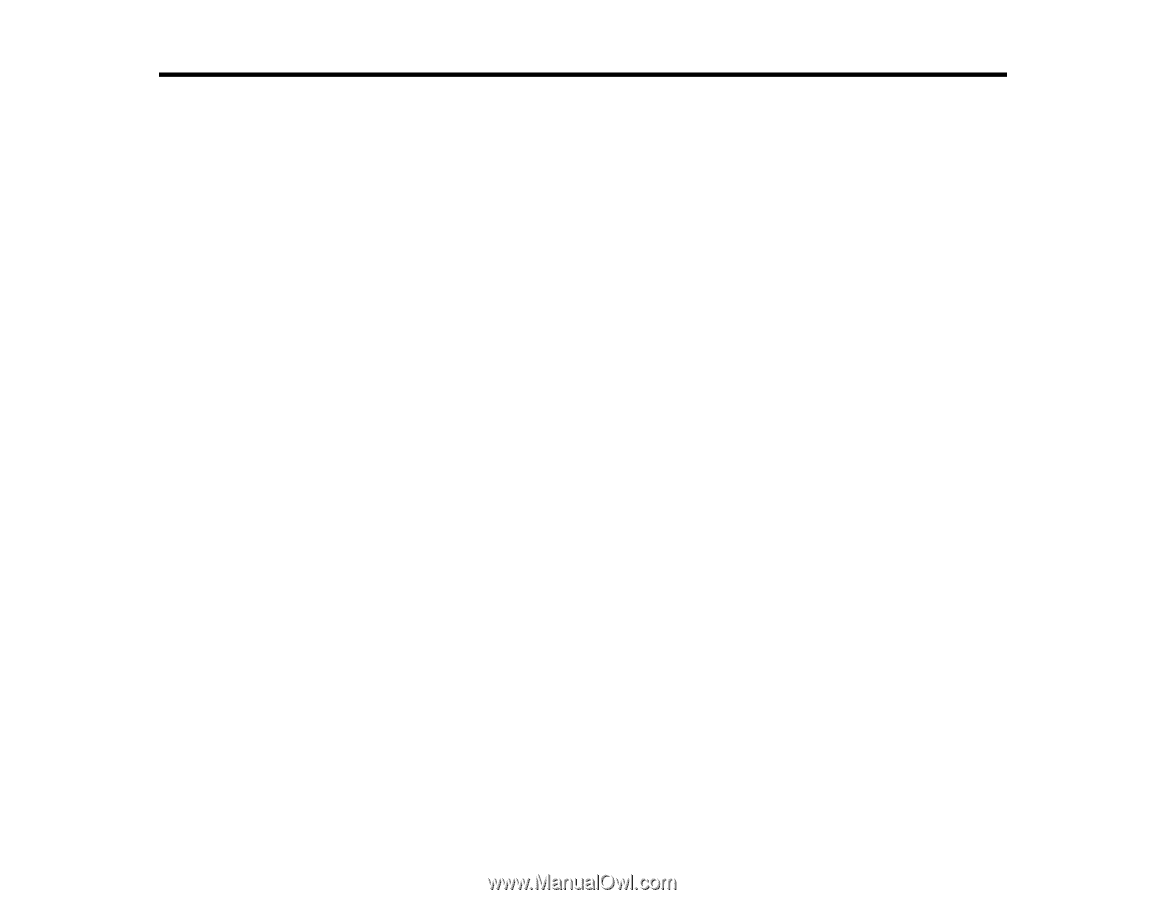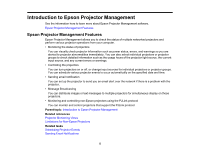Epson VS250 Operation Guide - Epson Projector Management v5.00 - Page 5
Introduction to Epson Projector Management, Epson Projector Management Features, Parent topic
 |
View all Epson VS250 manuals
Add to My Manuals
Save this manual to your list of manuals |
Page 5 highlights
Introduction to Epson Projector Management See the information here to learn more about Epson Projector Management software. Epson Projector Management Features Epson Projector Management Features Epson Projector Management allows you to check the status of multiple networked projectors and perform various projector operations from your computer. • Monitoring the status of projectors You can visually check projector information such as power status, errors, and warnings so you are alerted to projector abnormalities immediately. You can also select individual projectors or projector groups to check detailed information such as the usage hours of the projector light source, the current input source, and any current errors or warnings. • Controlling the projectors You can turn projectors on or off, or change input sources for individual projectors or projector groups. You can schedule various projector events to occur automatically on the specified date and time. • Sending email notification You can set up the projector to send you an email alert over the network if there is a problem with the projector. • Message Broadcasting You can distribute images or text messages to multiple projectors for simultaneous display on those projectors. • Monitoring and controlling non-Epson projectors using the PJLink protocol You can monitor and control projectors that support the PJLink protocol. Parent topic: Introduction to Epson Projector Management Related references Projector Monitoring Views Limitations for Non-Epson Projectors Related tasks Scheduling Projector Events Sending Email Notifications 5