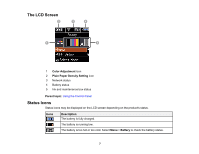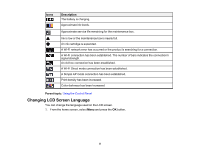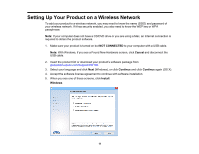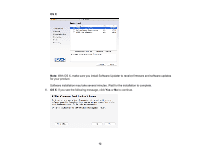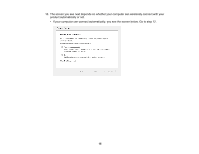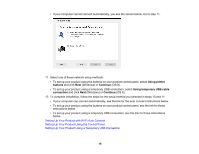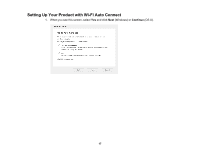Epson WF-100 Network Installation Guide - Page 12
Software installation may take several minutes. Wait for the installation to complete.
 |
View all Epson WF-100 manuals
Add to My Manuals
Save this manual to your list of manuals |
Page 12 highlights
OS X Note: With OS X, make sure you install Software Updater to receive firmware and software updates for your product. Software installation may take several minutes. Wait for the installation to complete. 6. OS X: If you see the following message, click Yes or No to continue. 12
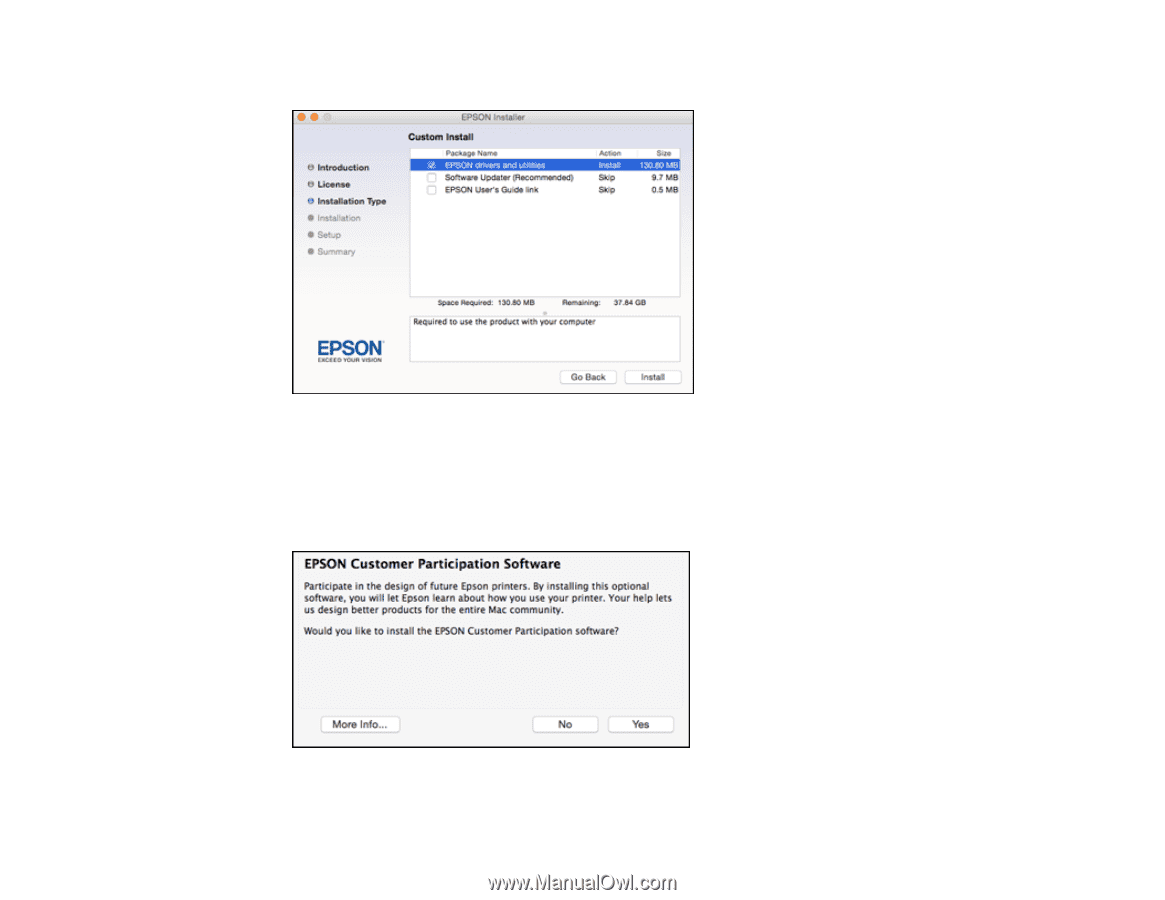
OS X
Note:
With OS X, make sure you install Software Updater to receive firmware and software updates
for your product.
Software installation may take several minutes. Wait for the installation to complete.
6.
OS X
: If you see the following message, click
Yes
or
No
to continue.
12