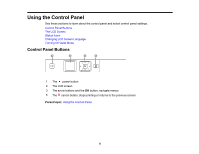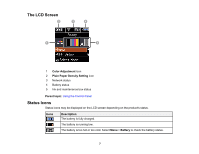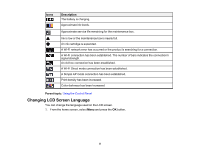Epson WF-100 Network Installation Guide - Page 3
Contents, Network Installation Guide, Using the Control Panel
 |
View all Epson WF-100 manuals
Add to My Manuals
Save this manual to your list of manuals |
Page 3 highlights
Contents Network Installation Guide ...5 Using the Control Panel ...6 Control Panel Buttons ...6 The LCD Screen...7 Status Icons ...7 Changing LCD Screen Language ...8 Turning On Quiet Mode ...9 Setting Up Your Product on a Wireless Network 11 Setting Up Your Product with Wi-Fi Auto Connect 17 Setting Up Your Product Using the Control Panel 22 Setting Up Your Product Using a Temporary USB Connection 26 Solving Network Problems ...35 Product Cannot Connect to a Wireless Router or Access Point 35 Network Software Cannot Find Product on a Network 36 Product Does Not Appear in OS X Printer Window 37 Cannot Print Over a Network...37 Notices ...39 Trademarks ...39 Copyright Notice...39 Copyright Attribution ...40 3

Contents
Network Installation Guide
.........................................................................................................................
5
Using the Control Panel
..............................................................................................................................
6
Control Panel Buttons
..........................................................................................................................
6
The LCD Screen
...................................................................................................................................
7
Status Icons
.........................................................................................................................................
7
Changing LCD Screen Language
........................................................................................................
8
Turning On Quiet Mode
........................................................................................................................
9
Setting Up Your Product on a Wireless Network
....................................................................................
11
Setting Up Your Product with Wi-Fi Auto Connect
..............................................................................
17
Setting Up Your Product Using the Control Panel
..............................................................................
22
Setting Up Your Product Using a Temporary USB Connection
..........................................................
26
Solving Network Problems
.......................................................................................................................
35
Product Cannot Connect to a Wireless Router or Access Point
.........................................................
35
Network Software Cannot Find Product on a Network
.......................................................................
36
Product Does Not Appear in OS X Printer Window
............................................................................
37
Cannot Print Over a Network
..............................................................................................................
37
Notices
.......................................................................................................................................................
39
Trademarks
........................................................................................................................................
39
Copyright Notice
.................................................................................................................................
39
Copyright Attribution
......................................................................................................................
40
3