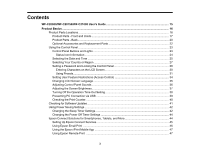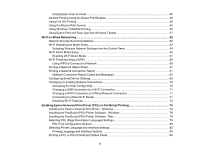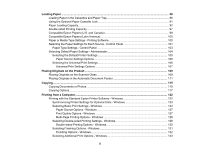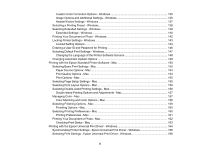3
Contents
WF-C20600/WF-C20750/WF-C21000 User's Guide
.................................................................................
15
Product Basics
..........................................................................................................................................
16
Product Parts Locations
.....................................................................................................................
16
Product Parts - Front and Inside
....................................................................................................
17
Product Parts - Back
......................................................................................................................
20
Optional Accessories and Replacement Parts
..............................................................................
22
Using the Control Panel
.....................................................................................................................
23
Control Panel Buttons and Lights
..................................................................................................
23
Status Icon Information
.............................................................................................................
24
Selecting the Date and Time
.........................................................................................................
25
Selecting Your Country or Region
.................................................................................................
27
Setting a Password and Locking the Control Panel
.......................................................................
28
Entering Characters on the LCD Screen
...................................................................................
30
Using Presets
............................................................................................................................
31
Setting User Feature Restrictions (Access Control)
......................................................................
34
Changing LCD Screen Language
..................................................................................................
35
Adjusting Control Panel Sounds
....................................................................................................
36
Adjusting the Screen Brightness
....................................................................................................
37
Turning Off the Operation Time Out Setting
..................................................................................
38
Preventing PC Connection via USB
..............................................................................................
39
Checking the Print Counter
............................................................................................................
40
Checking for Software Updates
..........................................................................................................
41
Using Power Saving Settings
.............................................................................................................
42
Changing the Sleep Timer Settings
...............................................................................................
42
Changing the Power Off Timer Settings
........................................................................................
44
Epson Connect Solutions for Smartphones, Tablets, and More
.........................................................
44
Setting Up Epson Connect Services
..............................................................................................
45
Using Epson Email Print
...............................................................................................................
46
Using the Epson iPrint Mobile App
................................................................................................
47
Using Epson Remote Print
...........................................................................................................
47