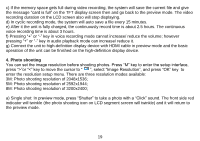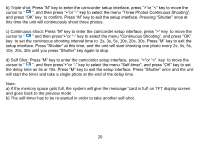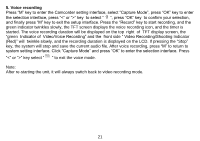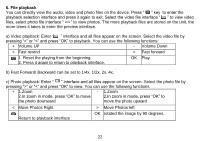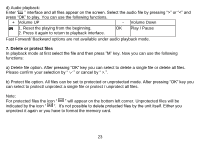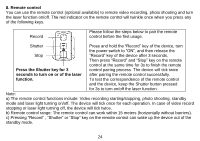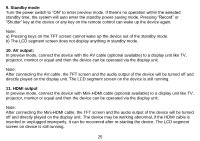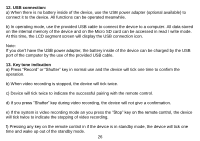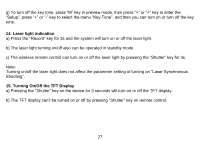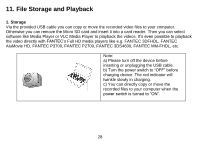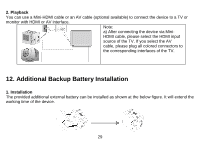Fantec BeastVision XHD Standard Edition Manual - Page 24
Remote control, Press the Shutter key for 3, seconds to turn on or of the laser, function. - test
 |
View all Fantec BeastVision XHD Standard Edition manuals
Add to My Manuals
Save this manual to your list of manuals |
Page 24 highlights
8. Remote control You can use the remote control (optional available) to remote video recording, photo shooting and turn the laser function on/off. The red indicator on the remote control will twinkle once when you press any of the following keys. Record Please follow the steps below to pair the remote control before the first usage. Shutter Press and hold the "Record" key of the device, turn the power switch to "ON", and then release the Stop "Record" key of the device after 3 seconds. Then press "Record" and "Stop" key on the remote control at the same time for 3s to finish the remote Press the Shutter key for 3 control pairing process. The device will tick twice seconds to turn on or of the laser after pairing the remote control successfully. function. To test the correspondence of the remote control and the device, keep the Shutter button pressed for 3s to turn on/off the laser function. Note: a) The remote control functions include: Video recording starting/stopping, photo shooting, standby mode and laser light turning on/off. The device will tick once for each operation. In case of video record stopping or laser light turning off, the device will tick twice. b) Remote control range: The remote control can work within 15 meters (horizontally without barriers). c) Pressing "Record" , "Shutter" or "Stop" key on the remote control can wake up the device out of the standby mode. 24