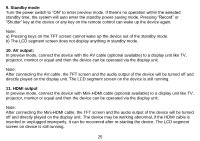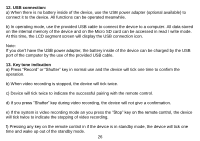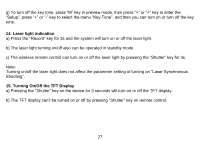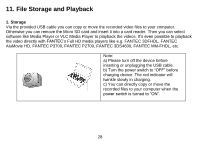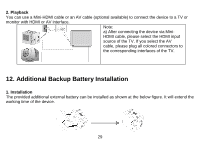Fantec BeastVision XHD Standard Edition Manual - Page 30
Check battery power status, Battery charging
 |
View all Fantec BeastVision XHD Standard Edition manuals
Add to My Manuals
Save this manual to your list of manuals |
Page 30 highlights
2. Check battery power status Press the right side button to view the state of charge of the backup battery. One of the LED lights will flash for 3 seconds and will indicate the following status. Green LED: Fully charged Button Blue LED: Medium charged Red LED: Low power 3. Battery charging Please connect the device including attached backup battery to an USB port in order to charge the battery. Otherwise you can connect the backup battery separately via USB cable to charge it as shown on the picture below. If you are in possession of the USB power adapter, you can use this instead. Note: a) If the device is not used frequently, it is suggested to charge the battery once within six month to extend the life time of the battery. b) The backup battery has automatic protection against overcharging and short circuit. The red LED light keeps flashing when the battery is charged and the green LED light is on when the battery is fully charged. (The battery can be charged for 500 times.) c) If you are going to charge the device by the additional USB power adapter, please turn the power switch to OFF, otherwise the unit will try to make up a USB data connection. 30