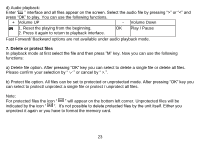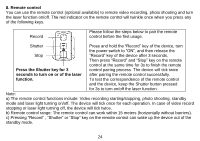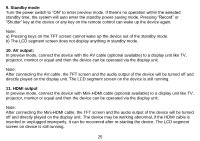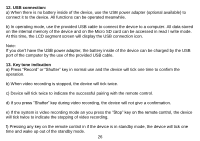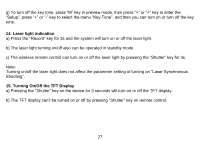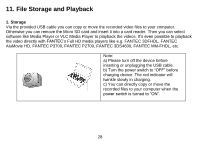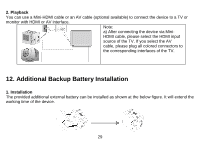Fantec BeastVision XHD Standard Edition Manual - Page 28
Alumovie Hd, Fantec P3700, Fantec P2700, Fantec 3ds4600, Fantec Mm-fhdl, Etc.
 |
View all Fantec BeastVision XHD Standard Edition manuals
Add to My Manuals
Save this manual to your list of manuals |
Page 28 highlights
11. File Storage and Playback 1. Storage Via the provided USB cable you can copy or move the recorded video files to your computer. Otherwise you can remove the Micro SD card and insert it into a card reader. Then you can select software like Media Player or VLC Media Player to playback the videos. It's even possible to playback the video directly with FANTEC's Full HD media players like e.g. FANTEC 3DFHDL, FANTEC AluMovie HD, FANTEC P3700, FANTEC P2700, FANTEC 3DS4600, FANTEC MM-FHDL, etc. Note: a) Please turn off the device before inserting or unplugging the USB cable. b) Turn the power switch to "OFF" before charging device. The red indicator will twinkle slowly in charging. c) You can directly copy or move the recorded files to your computer when the power switch is turned to "ON". 28