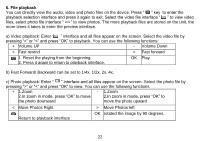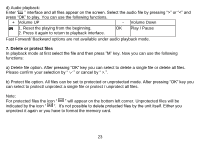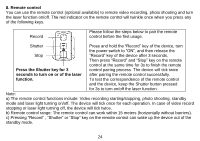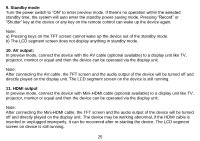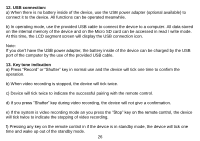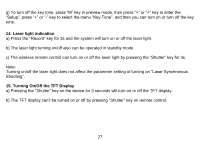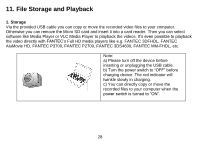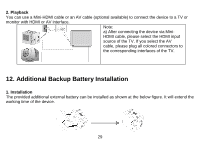Fantec BeastVision XHD Standard Edition Manual - Page 27
Laser light indication, Turning On/Off the TFT Display
 |
View all Fantec BeastVision XHD Standard Edition manuals
Add to My Manuals
Save this manual to your list of manuals |
Page 27 highlights
g) To turn off the key tone, press "M" key in preview mode, then press ">" or "
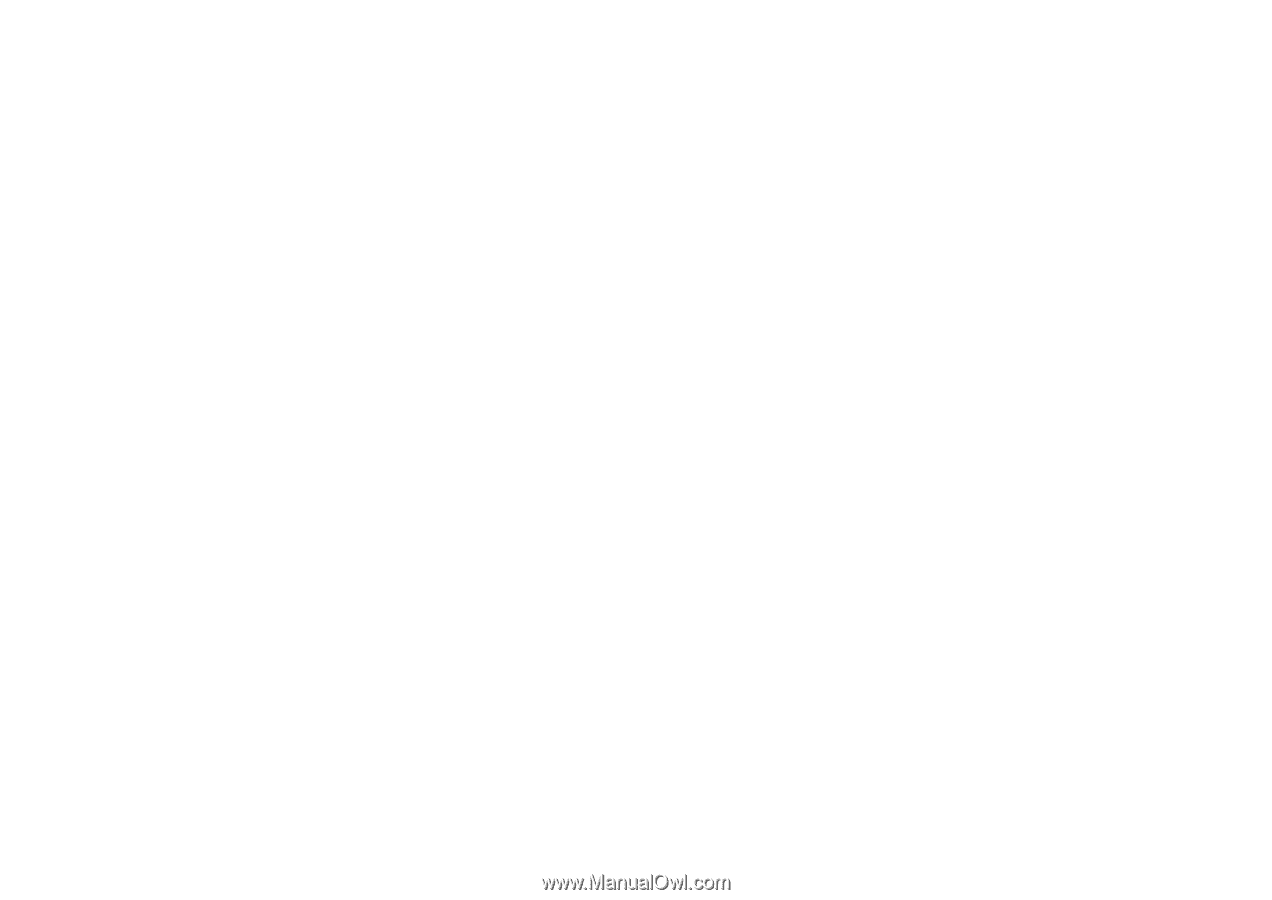
27
g) To turn off the key tone,
press “M” key in preview mode,
then pres
s “>” or “<” key to enter the
“Setup”, press “+” or “
-
” key to select the menu “Key Tone”, and then you can t
urn on or turn off the key
tone.
14. Laser light indication
a) Press the
“Record” key for 3s
and the system will turn on or off the laser light.
b) The laser light turning on/off also can be operated in standby mode.
c) The wireless remote control can turn on or off the laser light
by pressing the “Shutter” key for 3s.
Note:
Turning on/off the laser light does not affect the parameter setting of turning
on “Laser Synchronous
Shooting”.
15. Turning On/Off the TFT Display
a) Pressing
the “
Shutter
” key on the device
for 3 seconds will turn on or off the TFT display.
b) The TFT display
can’t be turned on or off by pressing “
Shutter
”
key on remote control.