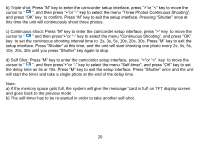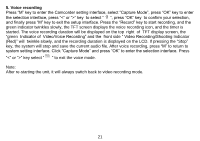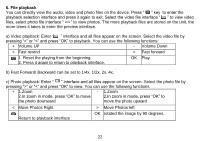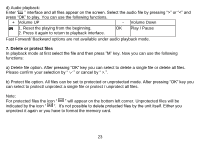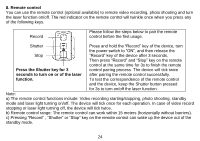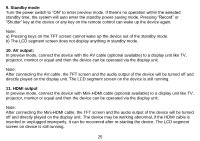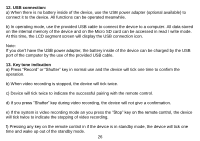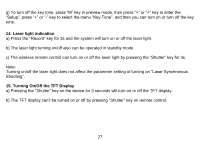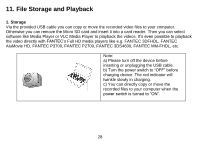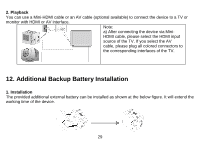Fantec BeastVision XHD Standard Edition Manual - Page 25
Standby mode, AV output, HDMI output
 |
View all Fantec BeastVision XHD Standard Edition manuals
Add to My Manuals
Save this manual to your list of manuals |
Page 25 highlights
9. Standby mode: Turn the power switch to "ON" to enter preview mode. If there's no operation within the selected standby time, the system will auto enter the standby power-saving mode. Pressing "Record" or "Shutter" key at the device or any key on the remote control can wake up the device again. Note: a) Pressing keys on the TFT screen cannot wake up the device out of the standby mode. b) The LCD segment screen does not display anything in standby mode. 10. AV output: In preview mode, connect the device with the AV cable (optional available) to a display unit like TV, projector, monitor or equal and then the device can be operated via the display unit. Note: After connecting the AV cable, the TFT screen and the audio output of the device will be turned off and directly played on the display unit. The LCD segment screen on the device is still running. 11. HDMI output In preview mode, connect the device with Mini-HDMI cable (optional available) to a display unit like TV, projector, monitor or equal and then the device can be operated via the display unit. Note: After connecting the Mini-HDMI cable, the TFT screen and the audio output of the device will be turned off and directly played on the display unit. The device may be working abnormal, if the HDMI cable is inserted or unplugged improperly. It can be recovered after re-starting the device. The LCD segment screen on device is still running. 25