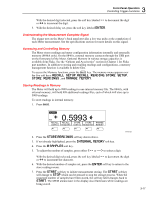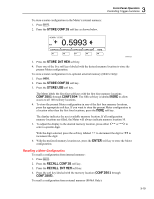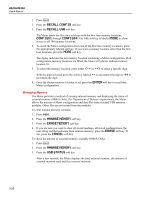Fluke 8846A FE 8845A & 8846A Users Manual - Page 59
Recalling a Meter Configuration, STORE, CONFIG, ENTER, RECALL
 |
View all Fluke 8846A manuals
Add to My Manuals
Save this manual to your list of manuals |
Page 59 highlights
3 Front-Panel Operation Controlling Trigger Functions To store a meter configuration in the Meter's internal memory: 1. Press M. 2. Press the STORE CONFIG soft key as shown below. + 0.5993 F1 F2 F3 F4 F5 caw033.eps 3. Press the STORE INT MEM soft key. 4. Press one of the five soft keys labeled with the desired memory location to store the present Meter configuration. To store a meter configuration in to optional external memory (8846A Only): 1. Press M. 2. Press the STORE CONFIG soft key. 3. Press the STORE USB soft key. The Meter labels the first four soft keys with the first four memory locations. CONFIG01 through CONFIG04. The fifth soft key is labeled MORE to allow access to all 100 memory locations. 4. To store the present Meter configuration in one of the first four memory locations, press the appropriate soft key. If you want to store the present Meter configuration in a location other than the first four locations, press the MORE soft key. The display indicates the next available memory location. If all configuration memory locations are filled, the Meter will always indicate memory location 10. 5. To adjust the display to the desired memory location, press either to select a specific digit. With the digit selected, press the soft key labeled -- to decrement the digit or ++ to increment the digit. 6. With the preferred memory location set, press the ENTER soft key to store the Meter configuration. Recalling a Meter Configuration To recall a configuration from internal memory: 1. Press M. 2. Press the RECALL CONFIG soft key. 3. Press the RECALL INT MEM soft key. 4. Press the soft key labeled with the memory location (CONFIG01 through CONFIG05). To recall a configuration from external memory (8846A Only): 3-19