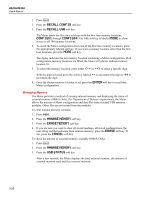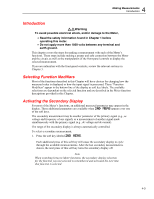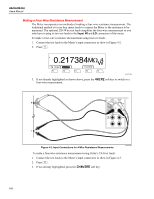Fluke 8846A FE 8845A & 8846A Users Manual - Page 65
Introduction, Selecting Function Modifiers, Activating the Secondary Display - review
 |
View all Fluke 8846A manuals
Add to My Manuals
Save this manual to your list of manuals |
Page 65 highlights
4 Making Measurements Introduction Introduction XWWarning To avoid possible electrical shock, and/or damage to the Meter, • Read the safety information found in Chapter 1 before operating this meter. • Do not apply more than 1000 volts between any terminal and earth ground. This chapter covers the steps for making a measurement with each of the Meter's functions. These steps include making a proper and safe connection between the Meter and the circuit, as well as the manipulation of the front-panel controls to display the selected measurement. If you are unfamiliar with the front-panel controls, review the relevant sections in Chapter 3. Selecting Function Modifiers Most of the functions described in this Chapter will have choices for changing how the measured value is displayed or how the input signal is processed. These "Function Modifiers" appear in the bottom line of the display as soft key labels. The available selections are dependent on the selected function and are described in the Meter function descriptions provided in this Chapter. Activating the Secondary Display For most of the Meter's functions, an additional measured parameter may appear in the display. These additional parameters are available when 2ND MEAS appears over one of the soft keys. The secondary measurement may be another parameter of the primary signal (e.g., ac voltage and frequency of one signal), or a measurement of another signal made simultaneously with the primary signal (e.g., dc voltage and dc current). The range of the secondary display is always automatically controlled. To select a secondary measurement: 1. Press the soft key labeled 2ND MEAS. Each additional press of this soft key will cause the secondary display to cycle through the available mearsurements. After the last secondary measurement is shown, the next press of this soft key turns the secondary display off. Note When switching between Meter functions, the secondary display selection for the function you last selected is remembered and activated the next time that function is selected. 4-3