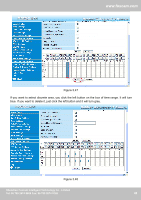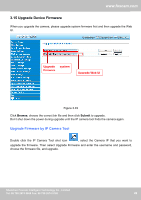Foscam FI8905E User Manual - Page 45
Camera will send emails when motion is activated., Mail Service Settings, Upload images via FTP
 |
View all Foscam FI8905E manuals
Add to My Manuals
Save this manual to your list of manuals |
Page 45 highlights
www.foscam.com Figure 3.40 Here you can see the alarm status There are four alarm indicators: 1) Camera will send emails when motion is activated. If you want to receive images when motion is detected, you must set Mail Service Settings first. (Figure 3.31) Then set motion alarm as follows: Figure 3.41 2) Upload images via FTP server when motion trigger. To upload images to an FTP server when motion is detected, you must set FTP Service Settings(Figure 3.36/3.37) first and then set motion alarm as pictured below Shenzhen Foscam Intelligent Technology Co., Limited Tel: 86 755 2674 5668 Fax: 86 755 2674 5168 44 44

44
w
ww.foscam.co
ww.foscam.com
Shenzhen
Shenzhen
Foscam
Foscam
Intelligent
Intelligent
Technology
Technology
Co.,
Co.,
Limited
Limited
Tel:
Tel:
86
86
755
755
2674
2674
5668
5668
Fax:
Fax:
86
86
755
755
2674
2674
5168
5168
44
Figure 3.40
There are four alarm indicators:
1) Camera will send emails when motion is activated.
If you want to receive images when motion is detected, you must set
Mail Service Settings
first.
(Figure 3.31) Then set motion alarm as follows:
Figure 3.41
2) Upload images via FTP server when motion trigger.
To upload images to an FTP server when motion is detected, you must set
FTP Service
Settings
(Figure 3.36/3.37) first and then set motion alarm as pictured below
Here you can see the alarm status