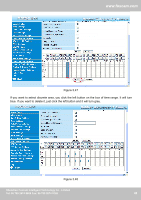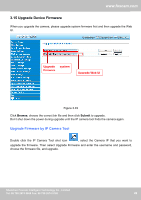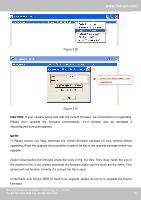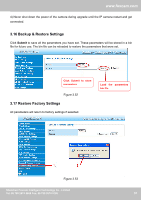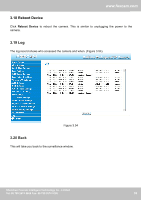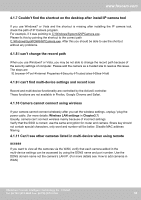Foscam FI8905E User Manual - Page 53
Reboot Device, 19 Log
 |
View all Foscam FI8905E manuals
Add to My Manuals
Save this manual to your list of manuals |
Page 53 highlights
www.foscam.com 3.18 Reboot Device Click Reboot Device to reboot the camera. This is similar to unplugging the power to the camera. 3.19 Log The log record shows who accessed the camera and when. (Figure 3.54). Figure 3.54 3.20 Back This will take you back to the surveillance window. Shenzhen Foscam Intelligent Technology Co., Limited Tel: 86 755 2674 5668 Fax: 86 755 2674 5168 52 52
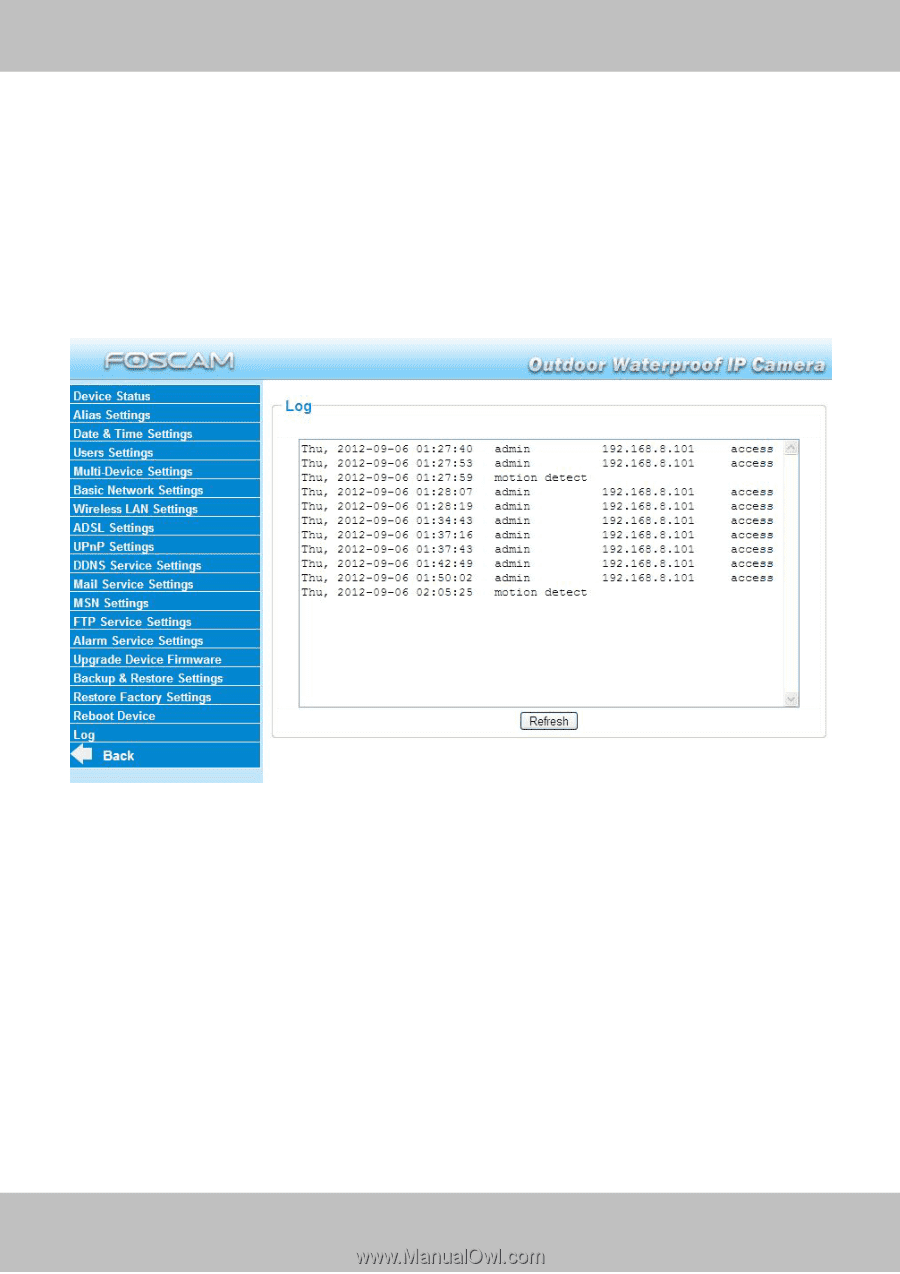
52
w
ww.foscam.co
ww.foscam.com
Shenzhen
Shenzhen
Foscam
Foscam
Intelligent
Intelligent
Technology
Technology
Co.,
Co.,
Limited
Limited
Tel:
Tel:
86
86
755
755
2674
2674
5668
5668
Fax:
Fax:
86
86
755
755
2674
2674
5168
5168
52
3.18 Reboot Device
Click
Reboot Device
to reboot the camera. This is similar to unplugging the power to the
camera.
3.19 Log
The log record shows who accessed the camera and when. (Figure 3.54).
Figure 3.54
3.20 Back
This will take you back to the surveillance window.