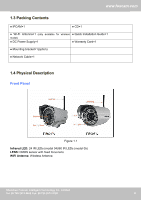Foscam FI8905E User Manual - Page 7
Surveillance, Software - camera
 |
View all Foscam FI8905E manuals
Add to My Manuals
Save this manual to your list of manuals |
Page 7 highlights
www.foscam.com 2 Surveillance Software GUI Please refer to the Quick Installation Guide if you install the camera at first time. After finishing quick installation, you can take time to learn the operation of the software. 2.1 Login Window 1 2 3 4 5 6 Figure 2.1 Please check the login window above, it was divided to 6 sections from no. 1 to 6. Section1 Select Language FOSCAM camera supports up to multi-languages, such as English, Spanish, Deutsch and so on. You can select the language you need via pull down the dropdown toolbar and click on the language to switch. Shenzhen Foscam Intelligent Technology Co., Limited Tel: 86 755 2674 5668 Fax: 86 755 2674 5168 6 6

6
w
ww.foscam.co
ww.foscam.com
Shenzhen
Shenzhen
Foscam
Foscam
Intelligent
Intelligent
Technology
Technology
Co.,
Co.,
Limited
Limited
Tel:
Tel:
86
86
755
755
2674
2674
5668
5668
Fax:
Fax:
86
86
755
755
2674
2674
5168
5168
6
2
Surveillance
Surveillance
Software
Software
GUI
GUI
Please refer to the Quick Installation Guide if you install the camera at first time. After finishing
quick installation, you can take time to learn the operation of the software.
2.1
2.1
Login
Login
Window
Window
Figure 2.1
Please check the login window above, it was divided to 6 sections from no. 1 to 6.
Section1
Select Language
FOSCAM camera supports up to multi-languages, such as English, Spanish, Deutsch and so on.
You can select the language you need via pull down the dropdown toolbar and click on the
language to switch.
1
2
3
4
5
6