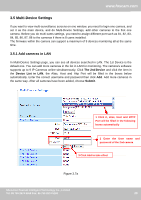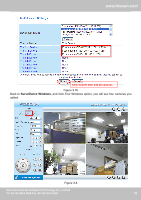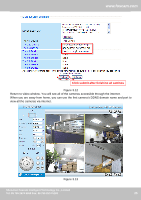Foscam FI8916W User Manual - Page 25
Submit
 |
View all Foscam FI8916W manuals
Add to My Manuals
Save this manual to your list of manuals |
Page 25 highlights
www.foscam.com 1 2 3 4 Figure 3.11 1----- The 2nd camera's name 2----- Fill in the 2nd camera's DDNS host not LAN IP 3 ---- Enter the 2nd camera's user name and password 4---- Click Add button and to take effect Add the other cameras in the same way. Click Submit to save. Shenzhen Foscam Intelligent Technology Co., Limited Tel: 86 755 2674 5668 Fax: 86 755 2674 5168 24 24

www.foscam.com
Shenzhen Foscam Intelligent Technology Co., Limited
Tel: 86 755 2674 5668 Fax: 86 755 2674 5168
24
Figure 3.11
1----- The 2nd camera
’
s name
2----- Fill in the 2nd camera
’
s DDNS host not LAN IP
3 ---- Enter the 2nd camera
’
s user name and password
4---- Click Add button and to take effect
Add the other cameras in the same way. Click
Submit
to save.
1
2
3
4