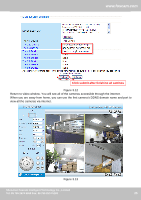Foscam FI8916W User Manual - Page 28
Network lamp
 |
View all Foscam FI8916W manuals
Add to My Manuals
Save this manual to your list of manuals |
Page 28 highlights
www.foscam.com Figure 3.15 Figure 3.16 If you don't know the DNS server, you can use the same settings as the Default Gateway. Network lamp: There is a network lamp on the back of the camera, select it and when the network connection are working, the lamp will turn on and blink. Shenzhen Foscam Intelligent Technology Co., Limited Tel: 86 755 2674 5668 Fax: 86 755 2674 5168 27 27

www.foscam.com
Shenzhen Foscam Intelligent Technology Co., Limited
Tel: 86 755 2674 5668 Fax: 86 755 2674 5168
27
Figure 3.15
Figure 3.16
If you don
’
t know the DNS server, you can use the same settings as the Default Gateway.
Network lamp:
There is a network lamp on the back of the camera, select it and when the
network connection are working, the lamp will turn on and blink.