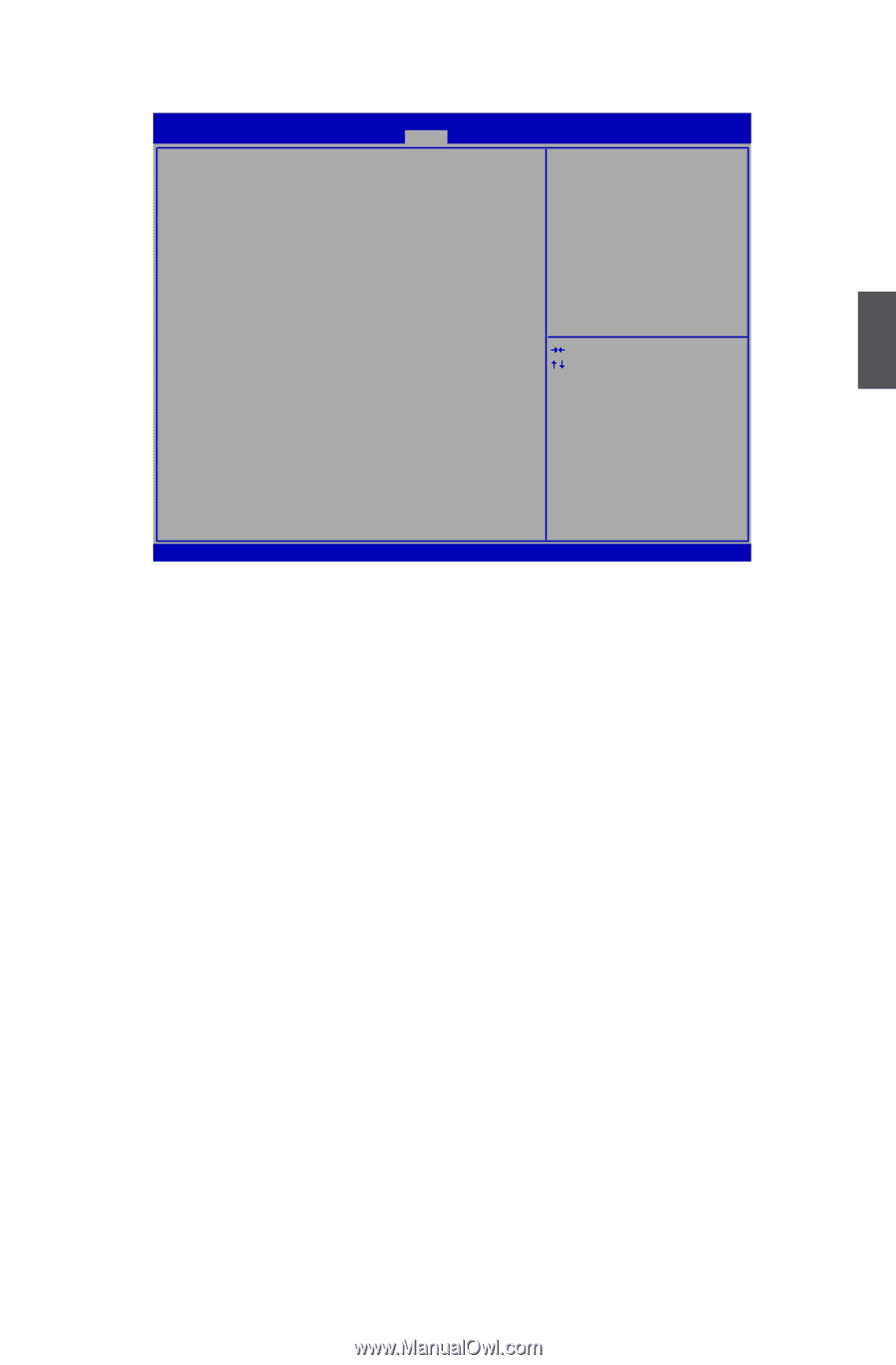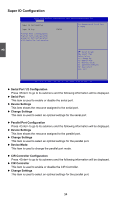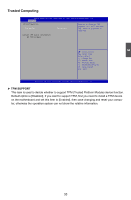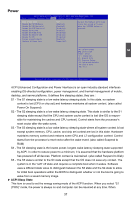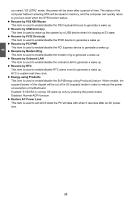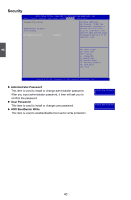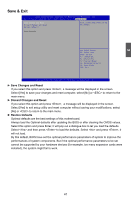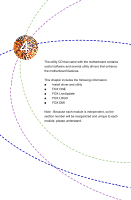Foxconn H77M-S User manual - Page 46
► CPU Vcore/VDDR/+12V SYS/+5V SYS, ► CPU/System Smart Fan Function
 |
View all Foxconn H77M-S manuals
Add to My Manuals
Save this manual to your list of manuals |
Page 46 highlights
Health Aptio Setup Utility - C opyright (C) 2011 American Megatrends, Inc. Main F-Center Advanced Boot Power HHeeaalltthh Security Save & Exit Case Open Warning [Disabled] Case Open Warning CPU Temperature System Temperature CPU Fan Speed System Fan 1 Speed System Fan 2 Speed CPU Vcore VDDR +12V SYS +5V SYS : 40 ˚C : +35 ˚C : N/A : 3026 RPM : N/A : +0.936 V : +1.596 : +12.074 V : +5.146 V CPU Warning Temperature CPU Shutdowm Temperature CPU Smart Fan Control System Smart Fan Fan Control [Disabled] [Disabled] [Disabled] [Disabled] → ← : Select Screen ↑ ↓ : Select Item Enter: Select +/-: Change Opt. F1: General Help F2: Previous Values F3: Optimized Defaults F4: Save & Exit ESC: Exit 3 Version 2.14.1219. Copyright (C) 2010 American Megatrends, Inc. ► Case Open Warning This item is used to enable or disable case open warning function. ► CPU Temperature These items show the current CPU temperature detected automatically by the system. ► System Temperature These items show the current System temperature detected automatically by the system. ► CPU Fan Speed This item shows the current CPU Fan speed detected automatically by the system. ► System Fan 1/2 Speed This item shows the current North Bridge Fan speed detected automatically by the system. ► CPU Vcore/VDDR/+12V SYS/+5V SYS These items show the Current CPU Vcore/VDDR/+12V SYS/+5V SYS voltage detected automatically by the system. ► CPU Warning Temperature This option is used to set the warning temperature for the system. When the temperature of CPU is higher than the set value, the motherboard will send out warning information. ► CPU Shut Down Temperature This item is used to set the system temperature upper limit. When the temperature exceeds the set value, the system will shut down automatically. This function works only when your operating system is supporting ACPI. ► CPU/System Smart Fan Function This option is used to enable or disable smart fan function. Default value is [Disabled]. Only when this option is enabled, you can set some correlative parameters. "Smart Fan Automatic Mode" is the principle figure of CPU smart fan function for your reference. The CPU fan/System speed are automatically detected and displayed by the system. 39