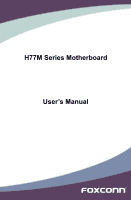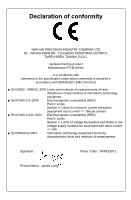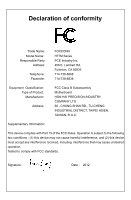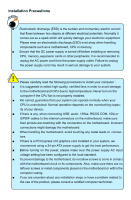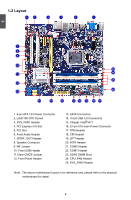Foxconn H77M-S User manual - Page 6
Table of Contents, Product Introduction, Hardware Install, BIOS Setup, CD Instruction - drivers
 |
View all Foxconn H77M-S manuals
Add to My Manuals
Save this manual to your list of manuals |
Page 6 highlights
Table of Contents Chapter 1 Product Introduction Product Specifications 2 Layout...4 Back Panel Connectors 5 Chapter 2 Hardware Install Install the CPU and CPU Cooler 7 Install the Memory 10 Install an Expansion Card 12 Install other Internal Connectors 13 Jumpers 18 Chapter 3 BIOS Setup Main...21 Advanced 23 Chipset...31 Boot...34 Power...35 Health...37 Security 38 Save & Exit 39 Chapter 4 CD Instruction Utility CD content 41 Install driver and utility 42 FOX ONE Main Page 45 CPU Control 49 Frequency Control 51 Limit Setting 51 Voltage Control 54 Fan Control 55 FOX LiveUpdate Local Update 56 Online Update 58 Configure 61 About & Help 63 FOX LOGO 64 FOX DMI 65

TABLE OF CONTENTS
Chapter 1
Product Introduction
Product Specifications
..............................................................................
2
Layout
.......................................................................................................
4
Back Panel Connectors
............................................................................
5
Chapter 2
Hardware Install
Install the CPU and CPU Cooler
..............................................................
7
Install the Memory
..................................................................................
10
Install an Expansion Card
......................................................................
12
Install other Internal Connectors
............................................................
13
Jumpers
..................................................................................................
18
Chapter 3
BIOS Setup
Main
........................................................................................................
21
Advanced
...............................................................................................
23
Chipset
...................................................................................................
31
Boot
........................................................................................................
34
Power
.....................................................................................................
35
Health
.....................................................................................................
37
Security
..................................................................................................
38
Save & Exit
.............................................................................................
39
Chapter 4
CD Instruction
Utility CD content
....................................................................................
41
Install driver and utility
............................................................................
42
FOX ONE
Main Page
........................................................................................
45
CPU Control
.....................................................................................
49
Frequency Control
............................................................................
51
Limit Setting
......................................................................................
51
Voltage Control
.................................................................................
54
Fan Control
.......................................................................................
55
FOX LiveUpdate
Local Update
....................................................................................
56
Online Update
..................................................................................
58
Configure
.........................................................................................
61
About & Help
....................................................................................
63
FOX LOGO
.............................................................................................
64
FOX DMI
................................................................................................
65