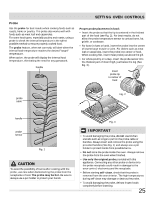Frigidaire FGIF3061NF Use and Care Guide - Page 30
Setting keep warm, Operating the oven light
 |
View all Frigidaire FGIF3061NF manuals
Add to My Manuals
Save this manual to your list of manuals |
Page 30 highlights
SETTING OVEN CONTROLS Setting keep warm The keep warm feature will keep foods warm for serving up to 3 hours. The keep warm feature may be used alone or after cooking has finished using bake time and or delay start. To set the oven to keep warm: Step 1. Press keep warm. Press 2. Press start. The keep warm temperature and the warm icon will appear in the display (Fig. 1). Operating the oven light The interior oven light will automatically turn ON when the oven door is opened. Press to turn the interior oven light ON and OFF whenever the oven door is closed. The interior oven light is located at the upper left rear wall of the oven interior and is covered with a glass shield. The glass shield must be in place whenever the oven is in use. The shield will protect the halogen bulb from food splatters. To change the interior oven light, see "Changing the oven light" in the Care & Cleaning section. Fig. 1 To set the oven to keep warm automatically after bake time has ended: Step 1. Program the desired cook time or delay start. Press 2. Program the desired baking function 3. When cooking program is started, press keep warm. 4. Press start. The keep warm feature will come on when the cooking is finished. The keep warm temperature and the warm icon will appear in the display (Fig. 1). WARNING FOOD POISONING HAZARD. Do not let food sit for more than one hour before or after cooking. Doing so can result in food poisoning or sickness. NOTE The keep warm feature will automatically turn the oven off after 3 hours. 30