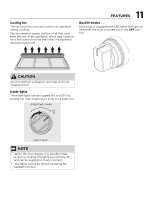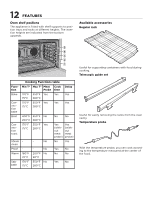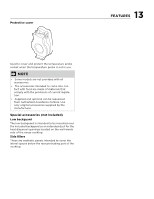Frigidaire PCFD3670AF Complete Owners Guide - Page 11
Caution, Features
 |
View all Frigidaire PCFD3670AF manuals
Add to My Manuals
Save this manual to your list of manuals |
Page 11 highlights
Cooling fan The fan cools the oven and comes into operation during cooking. The fan causes a steady outflow of air that exits from the rear of the appliance, which may continue for a brief period of time even after the appliance has been turned off. 11 FEATURES Backlit knobs Each knob is equipped with LED lights that light up whenever the knob is turned out of the OFF position. CAUTION Do not obstruct ventilation openings and heat dispersal slots. Inside lights The inside lights can be toggled ON and OFF by turning the oven temperature knob to he bulb icon: NOTE • When the oven display is in standby mode or during cooking, the lights are normally off and can be toggled on in any moment. • The lights cannot be turned on during the Sabbath function.