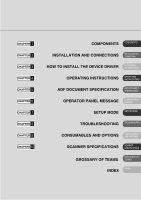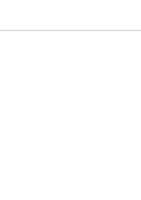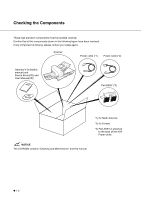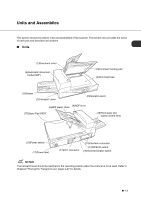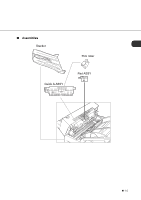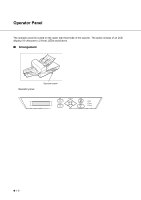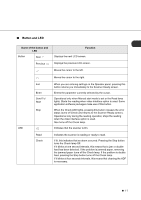Fujitsu 4340C Operator's Guide - Page 22
Checking the Components - driver
 |
UPC - 097564304156
View all Fujitsu 4340C manuals
Add to My Manuals
Save this manual to your list of manuals |
Page 22 highlights
Checking the Components These high precision components must be handled carefully. Confirm that all the components shown in the following figure have been received. If any component is missing, please contact your sales agent. Scanner Power cable (*1) Power cable (*2) Operator's Guide(this manual) and Device driver(CD) and User Manual(CD) Pad ASSY (*3) *1) for North America *2) for Europe *3) Pad ASSY is attached to the back of the ADF Paper chute. NOTICE The CD-ROMs contains "Cleaning and Maintenance" and this manual. G 1-2

●
1-2
These high precision components must be handled carefully.
Confirm that all the components shown in the following figure have been received.
If any component is missing, please contact your sales agent.
NOTICE
The CD-ROMs contains “Cleaning and Maintenance” and this manual.
Checking the Components