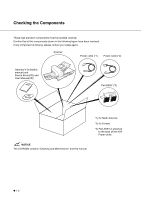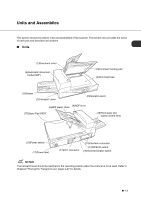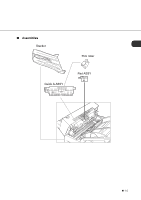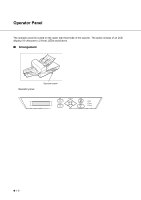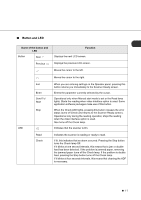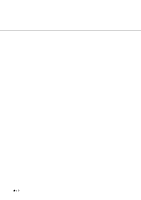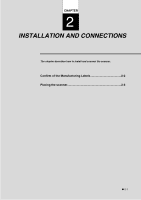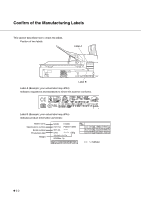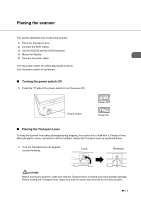Fujitsu 4340C Operator's Guide - Page 26
Operator Panel, Arrangement
 |
UPC - 097564304156
View all Fujitsu 4340C manuals
Add to My Manuals
Save this manual to your list of manuals |
Page 26 highlights
Operator Panel The operator panel is located on the upper right hand side of the scanner. The panel consists of an LCD display (16 characters x 2 lines), LEDs and buttons. I Arrangement Operator panel Operator panel Exit Enter Previous Next Stop Send To/ Start Read Check G 1-6

●
1-6
The operator panel is located on the upper right hand side of the scanner. The panel consists of an LCD
display (16 characters x 2 lines), LEDs and buttons.
■
Arrangement
Operator panel
Operator Panel