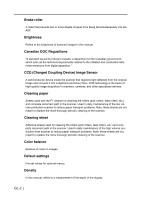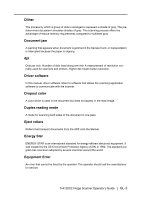Fujitsu FI-4120C2 Operator Manual - Page 114
Click [OK] button., Select the application with its process, excuted by the event. For Windows XP
 |
UPC - 097564306204
View all Fujitsu FI-4120C2 manuals
Add to My Manuals
Save this manual to your list of manuals |
Page 114 highlights
5. Select the application with its process, excuted by the event. For Windows XP, click [Start this program] under [Actions] and select the application and process from the menu. 6. Click [OK] button. A window may appear when documents are set on the ADF. HINT If you wish not to display this window, select [Feeder loaded with paper] from [Select an event] and click [Take no action], then click [OK]. The window and operations may vary depending on your OS. HINT AP-2

AP-2
5.
Select the application with its process, excuted by the event. For Windows XP, click
[Start this program] under [Actions] and select the application and process from the
menu.
6.
Click [OK] button.
HINT
A window may appear when documents are set on the ADF.
If you wish not to display this window, select [Feeder loaded with paper]
from [Select an event] and click [Take no action], then click [OK].
HINT
The window and operations may vary depending on your OS.