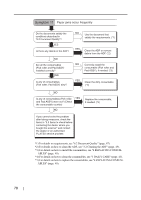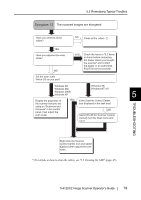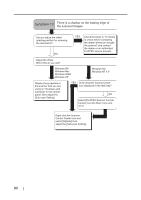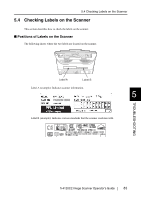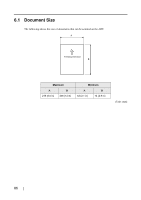Fujitsu FI-4120C2 Operator Manual - Page 99
Checking Labels on the Scanner, Positions of Labels on the Scanner
 |
UPC - 097564306204
View all Fujitsu FI-4120C2 manuals
Add to My Manuals
Save this manual to your list of manuals |
Page 99 highlights
5.4 Checking Labels on the Scanner 5.4 Checking Labels on the Scanner This section describes how to check the labels on the scanner. ■ Positions of Labels on the Scanner The following shows where the two labels are located on the scanner. 456 23 901 Label A Label B Label A (example): Indicates scanner information. 5 Label B (example): Indicates various standards that the scanner conforms with. TROUBLESHOOTING 78 fi-4120C2 Image Scanner Operator's Guide 83

5.4 Checking Labels on the Scanner
fi-4120C2 Image Scanner Operator’s Guide
83
TROUBLESHOOTING
5
5.4
Checking Labels on the Scanner
This section describes how to check the labels on the scanner.
■
Positions of Labels on the Scanner
The following shows where the two labels are located on the scanner.
Label A (example): Indicates scanner information.
Label B (example): Indicates various standards that the scanner conforms with.
5
4
3
2
1
0
9
8
7
6
Label A
Label B