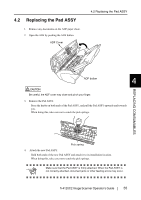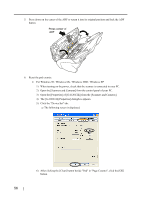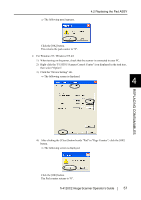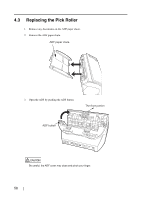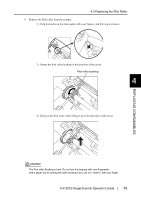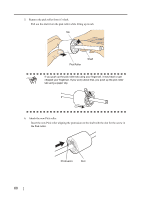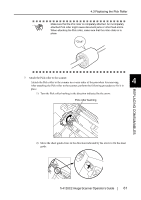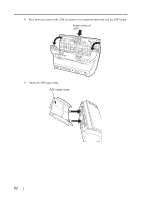Fujitsu FI-4120C2 Operator Manual - Page 74
Replacing the Pick Roller - rollers
 |
UPC - 097564306204
View all Fujitsu FI-4120C2 manuals
Add to My Manuals
Save this manual to your list of manuals |
Page 74 highlights
4.3 Replacing the Pick Roller 1. Remove any documents on the ADF paper chute. 2. Remove the ADF paper chute. ADF paper chute 3. Open the ADF by pushing the ADF button. The front portion ADF button CAUTION Be careful, the ADF cover may close and pinch your finger. 58

58
4.3
Replacing the Pick Roller
1.
Remove any documents on the ADF paper chute.
2.
Remove the ADF paper chute.
3.
Open the ADF by pushing the ADF button.
Be careful, the ADF cover may close and pinch your finger.
ADF paper chute
The front portion
ADF button