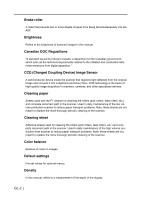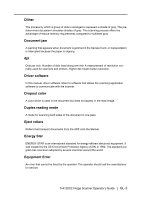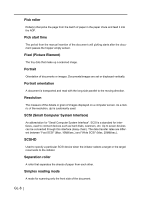Fujitsu FI-4120C2 Operator Manual - Page 123
Moire Patterns, Noise removal, Operator panel, Optical sensor, Outline extraction, Pad ASSY Pad - fi pad assembly
 |
UPC - 097564306204
View all Fujitsu FI-4120C2 manuals
Add to My Manuals
Save this manual to your list of manuals |
Page 123 highlights
Moire Patterns Recurrent patterns on scanned images caused by incorrect settings of angles. Noise removal Isolated noise from an image appearing as black spots in white areas and voids in black areas is removed to improve image quality. Removes particles from the document image. Common particles include toner and fax particles. Noise reduction works via an algorithm that removes pixels up to 5 x 5 dots appart. A dot is 1/400 inch. A particle can be distinguished from a character as it is not connected to another dot within 5 pixels. OCR (optical character recognition) Devices or technologies for identifying characters on documents and converting them into text data that can be manipulated. The documents are checked by light and the differences of light reflection are recognized as character shapes. Operator panel A panel consists of indicators and buttons. The operator panel is used to control scanner operations such as, selecting features, and changing settings. Optical sensor A type of sensor for detecting Multi Feeding by light transmission. It also detects multi feeding by recognizing differences in length of documents. Outline extraction The boundary between black and white areas is traced and the outline extracted for closed areas. Pad ASSY (Pad Assembly) This part is used to separate a sheet of paper from a batch before feeding documents into the ADF. This assembly is made out of rubber. Photograph mode (White level follower OFF) Selecting photograph mode makes brightness and contrast settings effective but prevents the threshold from being set. With photograph mode, the darkness of image corresponds to the black-pixel density, making it suitable in scanning images such as photographs having gradations. fi-4120C2 Image Scanner Operator's Guide GL-7