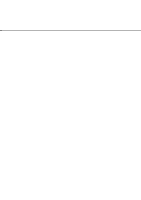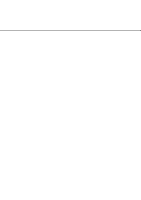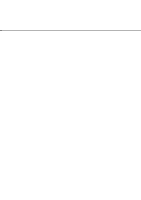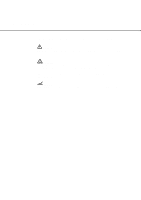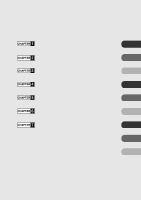vii
CONTENTS
CHAPTER 1
COMPONENTS
Checking the Components
....................................................................................
1-1
Units and Assemblies
...........................................................................................
1-2
Operator Panel
......................................................................................................
1-5
CHAPTER 2
INSTALLATION AND CONNECTIONS
Precautions
..........................................................................................................
2-1
Inspection
.............................................................................................................
2-2
Repositioning the Shipping Lock
...........................................................................
2-3
Cable Connections
................................................................................................
2-4
Mounting the Stacker
...........................................................................................
2-6
Setting the SCSI ID and the SCSI Terminator
.......................................................
2-7
CHAPTER 3
OPERATING INSTRUCTION
Turning the Power On
............................................................................................
3-1
Waking up the Scanner from the Low Power Mode
................................................
3-2
Manual Feed Mode Setting
...................................................................................
3-3
Loading Documents on the ADF
...........................................................................
3-4
Loading Documents on the Flatbed
.......................................................................
3-8
Loading Documents Larger than the Document Bed
.............................................
3-9
Reading a Page from a Thick Book
.....................................................................
3-10
CHAPTER 4
ADF DOCUMENT SPECIFICATION
Document Size
.....................................................................................................
4-1
Document Quality
.................................................................................................
4-2
ADF Document Feeder Capacity
..........................................................................
4-4
Areas not to be Perforated
....................................................................................
4-5
Grounding Color Areas
..........................................................................................
4-6
Double Feed Detection Condition
..........................................................................
4-7
Job Separation Sheet
...........................................................................................
4-8
CHAPTER 5
SCANNER SPECIFICATIONS
Basic Product Specification
..................................................................................
5-1
Installation Specification
.......................................................................................
5-2
Dimensions
..........................................................................................................
5-3
CHAPTER 6
CONSUMABLES AND OPTIONS
Consumables
........................................................................................................
6-1
Options
..............................................................................................................
6-2
Video Interface Option
..........................................................................................
6-3
IPC-4D Option
......................................................................................................
6-7
CHAPTER 7
SETUP MODE
Activating the Setup Mode
...................................................................................
7-1
Contents of the Setup Mode
.................................................................................
7-2
GLOSSARY OF TERMS
.............................................................................
GL-1
INDEX
...........................................................................................................
IN-1