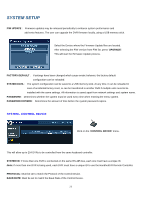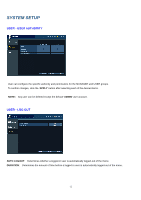Ganz Security DR16HD DIGIMASTER H.264 Manual - Page 37
System, System - Date / Time
 |
View all Ganz Security DR16HD manuals
Add to My Manuals
Save this manual to your list of manuals |
Page 37 highlights
SYSTEM SETUP SYSTEM From the 'System Setup' menu, click the SYSTEM menu. SYSTEM - DATE / TIME Click the DATE / TIME menu, and click on any field. Use the button to modify any value. DATE TIME : Allows the operator to set or modify the current system date & time. DATE FORMAT : Determines the format in which the date is displayed. (MM / DD / YYYY) TIME FORMAT : Determines how the time is displayed. (AM/PM or 24-hour) NETWORK TIME SERVER SETUP : If the DVR is connected to the Internet, the time and date can be accurately set by selecting SYNC and pressing ENTER. TIME ZONE SETUP : should be set according to the region that the DVR is used in. D.S.T. : When enabled, the DVR will automatically adjust for daylight savings time changes in the spring and autumn. 37