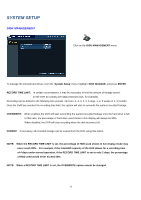Ganz Security DR16HD DIGIMASTER H.264 Manual - Page 49
Record Setup
 |
View all Ganz Security DR16HD manuals
Add to My Manuals
Save this manual to your list of manuals |
Page 49 highlights
RECORD SETUP From the Main Menu, click on the 'RECORD' menu. To configure the recording behavior of the DVR, highlight 'RECORD MENU' and press 'ENTER'. RECORDING OPERATIONS Click on the 'RECORDING OPERATIONS' menu. Click on any field, and use the button to modify the value. SCHEDULE MODE : Either DAILY (one schedule will apply to every day of the week) or WEEKLY (each day of the week has its own schedule). PRE-EVENT RECORDING TIME : When the DVR is not in continuous recording mode, this setting determines the amount of footage that is always recorded before an event occurs. (motion detection, alarm input, etc.) POST-EVENT RECORDING TIME : When the DVR is not in continuous recording mode, this setting determines the amount of footage that is always recorded after an event occurs. (motion detection, alarm input, etc.) 49