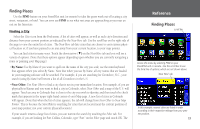Garmin 2620 Owners Manual - Page 30
points of interest: Food & Drink, Lodging, Services, Entertainment, Attractions, Shopping
 |
UPC - 753759045449
View all Garmin 2620 manuals
Add to My Manuals
Save this manual to your list of manuals |
Page 30 highlights
Reference Finding Places While navigating a route, select Food & Drink from the Find menu to view a list of eating places near your current position. The Near Current Route tab will display places that are located along your entire route. To adjust how far off-route your StreetPilot will search, press the unit's MENU key and select Search Within. 22 Finding Interesting Places to Eat, Sleep, Shop, and Visit A fun feature of your StreetPilot is being able to locate interesting and exciting places all over the U.S. without having to ask for directions to get there. If you are new to a town and you need to find a bank or car wash, touch the Services icon from the Find menu. If you are driving through town on vacation and you want to stop and eat, touch the Food & Drink icon. If you are planning a camping trip in North Carolina and want to find campgrounds that are nearest to the Outer Banks, touch the Lodging icon. You can use the following icons (options) when you want to search for businesses, parks, and other points of interest: Food & Drink, Lodging, Services, Entertainment, Attractions, Shopping, Transportation, and Emergency & Government. All of these options are subgroups of the All Points of Interest option, which returns the largest list of places. Your StreetPilot searches for places the same way for all options listed above. Assume, for example, that you are currently navigating a route from Kansas City to St. Louis. As you are driving along the Interstate, you decide that you want to look for a place to eat along the route. To do this, press the unit's FIND key, and then select the Food & Drink icon from the Find menu. A list of places to eat that are along your entire route from Kansas City to St. Louis (and within a 1/2 mile corridor width of any point on your route) will appear under the Near Current Route tab. The list displays places that are located ahead of or a short distance behind you. This is useful information if you are in a part of the country where eating places are sparse; you can see how many miles away the nearest restaurant is on your route. You may have to backtrack if you discover that you just passed the nearest restaurant for many miles. Or, you can view the list to see if your favorite restaurant happens to be located on or near your route, and how far away it is. To reduce the number of results, use the Filter tab to type in the entire name or part of the name of the restaurant. If your search does not reveal very many restaurants because you are in a sparsely-populated area, consider widening the search area (corridor width) along your route. From the list of places that appeared under the Near Current Route tab, press the unit's MENU key. From the Menu page that appears, select the Search Within icon. You can then elect to expand your search for restaurants that are up to 1, 2, 5, or 15 miles along your current route. A new list will appear.