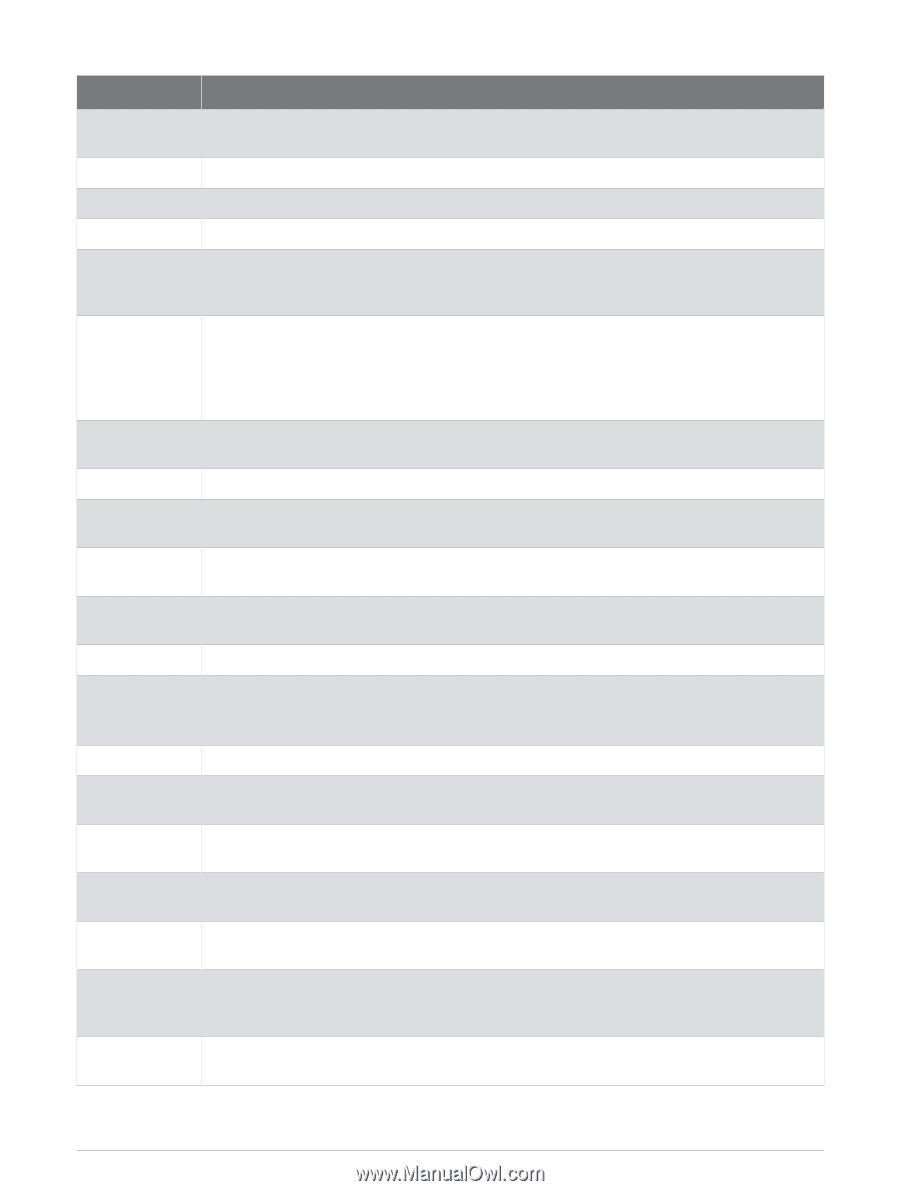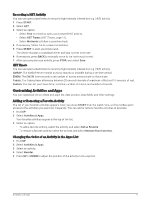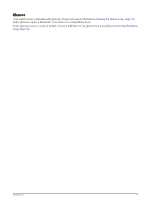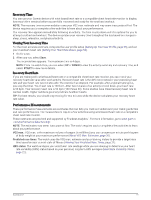Garmin Forerunner 165 Music Owners Manual - Page 20
Description, HRV Status
 |
View all Garmin Forerunner 165 Music manuals
Add to My Manuals
Save this manual to your list of manuals |
Page 20 highlights
Name Description Body Battery™ With all-day wear, displays your current Body Battery level and a graph of your level for the last several hours (Body Battery, page 16). Calendar Displays upcoming meetings from your phone calendar. Calories Displays your calorie information for the current day. Floors climbed Tracks your floors climbed and progress toward your goal. Garmin® coach Displays scheduled workouts when you select a Garmin coach adaptive training plan in your Garmin Connect account. The plan adjusts to your current level of fitness, coaching and schedule preferences, and race date. Health Snapshot Starts a Health Snapshot session on your watch that records several key health metrics while you hold still for two minutes. It provides a glimpse of your overall cardiovascular status. The watch records metrics such as your average heart rate, stress level, and respira tion rate. Displays summaries of your saved Health Snapshot sessions (Health Snapshot™, page 9). Heart rate Displays your current heart rate in beats per minute (bpm) and a graph of your average resting heart rate (RHR). History Displays your activity history and a graph of your recorded activities. HRV Status Displays your seven-day average of your overnight heart rate variability (Heart Rate Varia bility Status, page 22). Hydration Allows you to track the amount of water you consume and the progress toward your daily goal (Downloading Connect IQ Features, page 63). Intensity minutes Tracks your time spent participating in moderate to vigorous activities, your weekly intensity minutes goal, and progress toward your goal. Last activity Displays a brief summary of your last recorded activity. Last ride Last run Last swim Displays a brief summary of your last recorded activity and history of the specified sport. Music controls Provides music player controls for your phone or watch music. Naps Displays total nap time and Body Battery level gains. You can start the nap timer and set an alarm to wake you up (Customizing Sleep Mode, page 31). Notifications Alerts you to incoming calls, texts, social network updates, and more, based on your phone notification settings (Enabling Bluetooth Notifications, page 59). Performance Displays performance measurements that help you track and understand your training activities and race performances (Performance Measurements, page 19). Primary race Displays the race event you designate as the primary race in your Garmin Connect calendar (Race Calendar and Primary Race, page 29). Pulse oximeter Allows you to take a manual pulse oximeter reading (Getting Pulse Oximeter Readings, page 44). If you are too active for the watch to determine your pulse oximeter reading, the measurements are not recorded. Race calendar Displays your upcoming race events set in your Garmin Connect calendar (Race Calendar and Primary Race, page 29). 14 Appearance