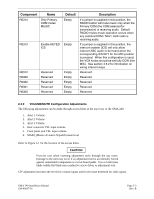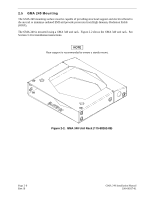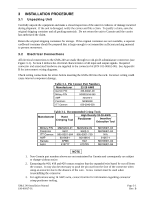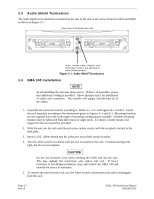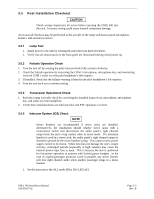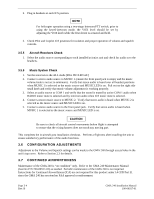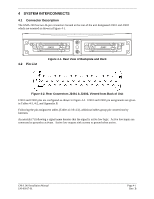Garmin GMA 240 Installation Manual - Page 20
Audio Shield Termination, GMA 240 Installation - dimensions
 |
View all Garmin GMA 240 manuals
Add to My Manuals
Save this manual to your list of manuals |
Page 20 highlights
3.3 Audio Shield Termination The audio shield wires should be terminated at the rear of the unit to the screws between J2401 and J2402 as shown in Figure 3-1. Rear View of backplate and rack J2402 J2401 Audio shields daisy chained and terminated using a lug attached to either of these screws. Figure 3-1. Audio Shield Termination 3.4 GMA 240 Installation NOTE Avoid installing the unit near heat sources. If this is not possible, ensure that additional cooling is provided. Allow adequate space for installation of cables and connectors. The installer will supply and fabricate all of the cables. 1. Assemble the connector/rack kit according to Tables 4-1, 4-2; and Figures B-1 and B-2. Install the rack assembly according to the dimensions given in Figures A-1 and A-3. Mounting brackets are not supplied due to the wide range of mounting configurations available. Suitable mounting brackets may be fabricated from sheet metal or angle stock. To ensure a sturdy mount, rear support for the unit should be provided. 2. Slide the unit into the rack until the jackscrew makes contact with the receptacle located in the back plate. 3. Insert a 3/32" Allen wrench into the jackscrew access hole on the faceplate. 4. Turn the Allen wrench clockwise until the unit is secured in the rack. Continue turning until tight, but do not over-tighten. CAUTION Do not use excessive force when inserting the GMA 240 into the rack. This may damage the connectors, unit, and/or unit rack. If heavy resistance is felt during installation, stop, and remove the GMA 240 and identify the source of resistance. 5. To remove the unit from the rack, turn the Allen wrench counterclockwise until it disengages from the rack. Page 3-2 Rev. B GMA 240 Installation Manual 190-00917-01