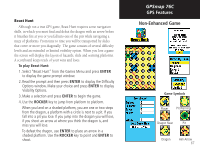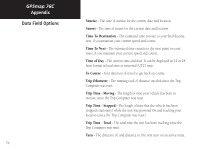Garmin GPSMAP 76C Owner's Manual - Page 79
Installing the Carry Lanyard and Accessory Ports, Accessories - handlebar mount
 |
UPC - 753759045098
View all Garmin GPSMAP 76C manuals
Add to My Manuals
Save this manual to your list of manuals |
Page 79 highlights
Installing the Carry Lanyard and Accessory Ports External Antenna Connector MCX (under weather cover) Back of GPSmap 76C GPSmap 76C Appendix Accessories Auto Navigation Kit USB Connector (under weather cover) Carry Lanyard Installation Marine Mount Kit Power/Data Cable Connector (Serial Port) (under weather cover) Bicycle Handlebar Mount Kit Rechargeable NiMH Battery Kit 69

69
GPSmap 76C
Appendix
Installing the Carry Lanyard and Accessory Ports
Accessories
Back of GPSmap 76C
Power/Data Cable
Connector
(Serial Port)
(under weather
cover)
Carry Lanyard Installation
External Antenna Connector
MCX
(under weather cover)
USB Connector
(under
weather cover)
Marine Mount Kit
Bicycle Handlebar Mount Kit
Rechargeable NiMH Battery Kit
Auto Navigation Kit