Garmin GTN 750 Cockpit Reference Guide - Page 28
Airways
 |
View all Garmin GTN 750 manuals
Add to My Manuals
Save this manual to your list of manuals |
Page 28 highlights
Airways On the Active Flight Plan page, touch Add Waypoint and select a VOR. For example, UBG. Touch the waypoint and the Waypoint Options menu is displayed. Active Flight Plan * Load Airway: Touch entry waypoint to select available airways and exit waypoints. Load: Touch to load selected airway into flight plan. Cancel: Touch to exit without changes to flight plan. Remove Airway: Touch to remove airway from flight plan. Touch Preview (if desired) to review selected airways. Touch to load selected airway to flight plan. Airway Selection for Waypoint 22 GTN 725/750 Cockpit Reference Guide (CRG) 190-01007-04 Rev. B
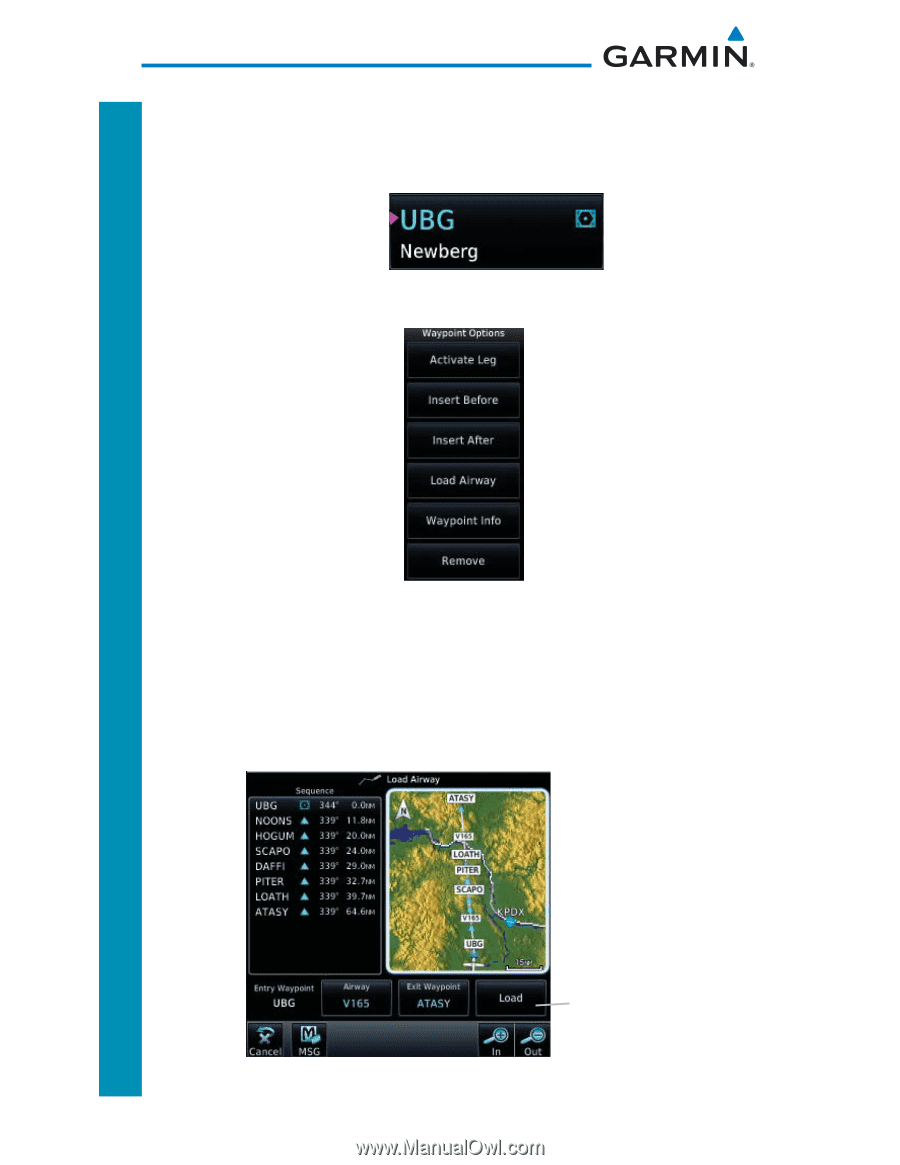
22
GTN 725/750 Cockpit Reference Guide (CRG)
190-01007-04
Rev. B
Active Flight Plan
Airways
On the Active Flight Plan page, touch
Add Waypoint
and select a VOR.
For example, UBG.
*
Touch the waypoint and the Waypoint Options menu is displayed.
Load Airway:
Touch entry waypoint to select available airways and exit
waypoints.
Load:
Touch to load selected airway into flight plan.
Cancel:
Touch to exit without changes to flight plan.
Remove Airway:
Touch to remove airway from flight plan. Touch
Preview
(if desired) to review selected airways.
Touch to
load selected
airway to
flight plan.
Airway Selection for Waypoint














