Garmin GTN 750 Cockpit Reference Guide - Page 34
Utilities
 |
View all Garmin GTN 750 manuals
Add to My Manuals
Save this manual to your list of manuals |
Page 34 highlights
* * UTILITIES Utilities Utilities Page Touch to enter VCALC profile. See, "VCALC Profile" for more information. Touch to access timers. Generic Timer (count up or down), Flight Timer (set trigger to In Air or Power On), and Departure Time. Touch to see the integrity of GPS satellite coverage at a particular waypoint at a particular time. Touch to view trip information about the currently loaded flight plan. Touch to view fuel information about the currently loaded flight plan. Touch to view calculations of density altitude, true airspeed, and wind. Touch to safely clean the screen. Press the HOME key to exit cleaning mode. 28 GTN 725/750 Cockpit Reference Guide (CRG) 190-01007-04 Rev. B Utilities
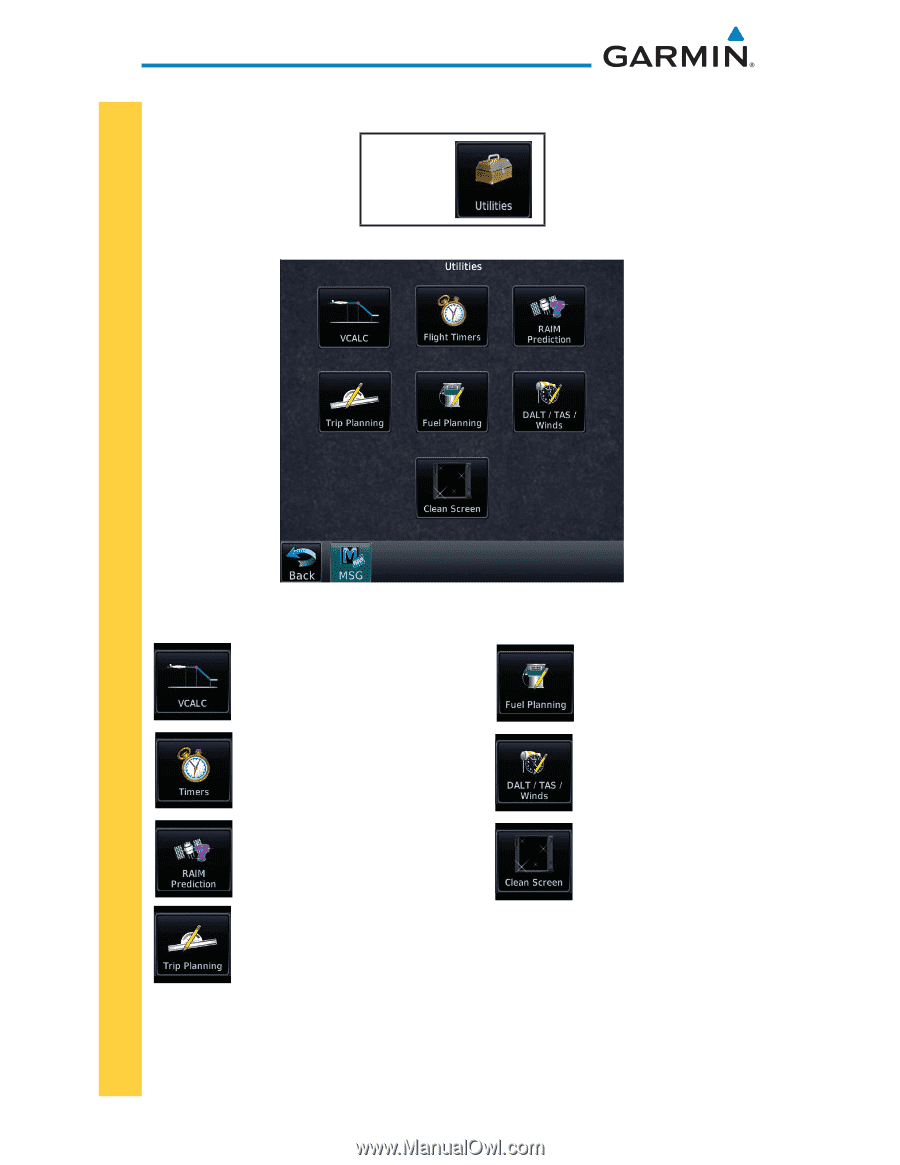
28
GTN 725/750 Cockpit Reference Guide (CRG)
190-01007-04
Rev. B
Utilities
UTILITIES
*
Utilities
Utilities Page
Touch to enter VCALC profile.
See, “VCALC Profile” for more
information.
Touch to view
calculations of density
altitude, true airspeed,
and wind.
Touch to see the integrity of GPS
satellite coverage at a particular
waypoint at a particular time.
Touch to view trip information
about the currently loaded flight
plan.
Touch to view fuel
information about the
currently loaded flight
plan.
Touch to access timers. Generic
Timer (count up or down), Flight
Timer (set trigger to In Air or
Power On), and Departure Time.
Touch to safely clean the
screen. Press the HOME
key to exit cleaning
mode.
*














