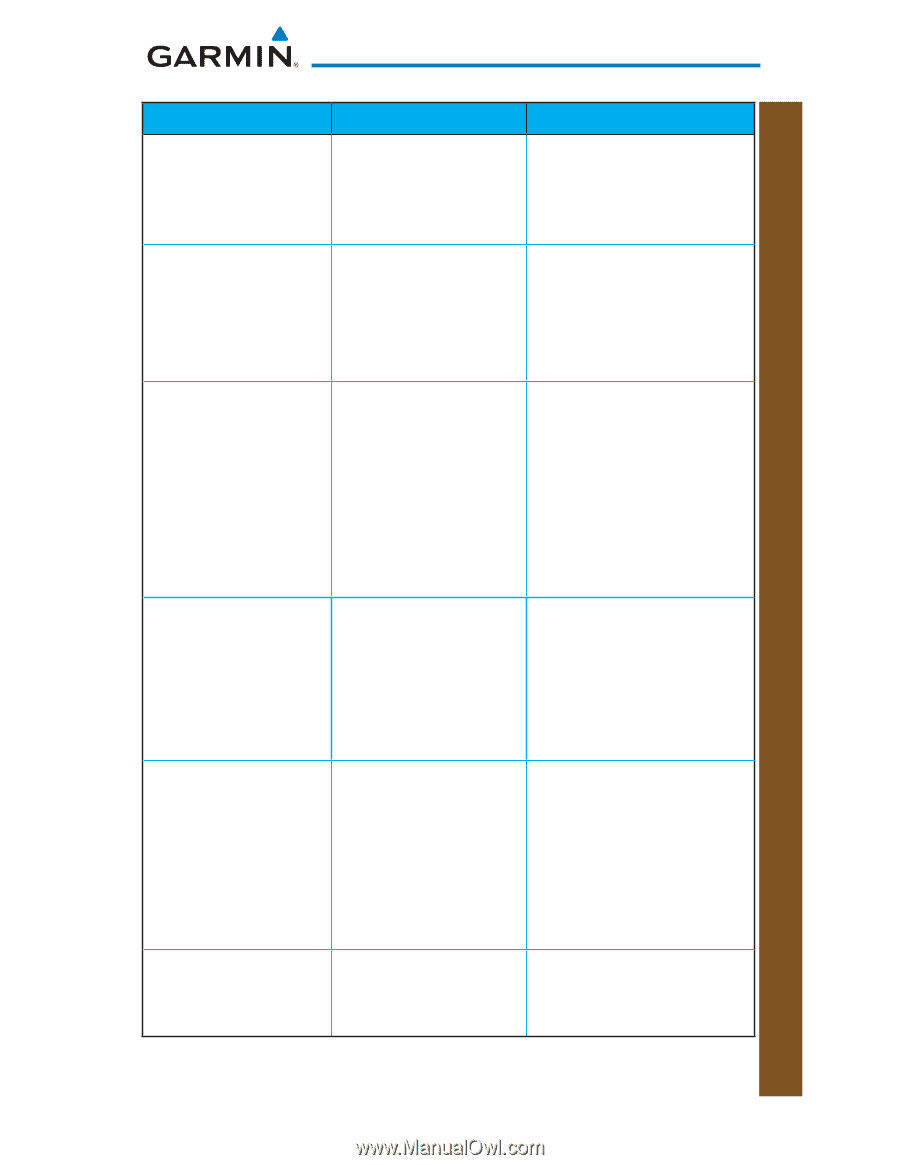Garmin GTN 750 Cockpit Reference Guide - Page 47
System Status Update - updates
 |
View all Garmin GTN 750 manuals
Add to My Manuals
Save this manual to your list of manuals |
Page 47 highlights
Message DATABASEChart function unavailable. DATABASEChart database valid until [DATE]. DATABASEA procedure has been modified in a cataloged flight plan. DATABASEVerify user-modified procedures in stored flight plans are correct. DATABASEVerify airways in stored flight plans are correct. DATABASETerrain or Obstacle database not available. Description The GTN is configured for ChartView or FliteCharts and chart verification has failed. The GTN is configured for ChartView or FliteCharts and the chart database has or is about to expire. A new database update caused a procedure to be truncated because the flight plan now has too many waypoints or removed a procedure because it no longer exists in the database. A stored flight plan contains procedures that have been manually updated, and a navigation database update has occurred. A stored flight plan contains an airway that is no longer consistent with the current navigation database. The terrain or obstacle database is missing or corrupt. Action Contact dealer for service. Verify chart database expiration date on the System - System Status page. Update chart database if necessary for operations. Verify stored cataloged flight plans and procedures. Modify stored flight plans and procedures as necessary to include the current procedures by re-loading those procedures to the stored flight plan routes. Verify that the user-modified procedures in stored flight plans are correct. Verify that the airways in stored flight plans are correct. Modify stored flight plans as necessary to include the current airways by re-loading those airways to the stored flight plan routes. Re-load these databases on the external SD card. Messages 190-01007-04 Rev. B GTN 725/750 Cockpit Reference Guide (CRG) 41