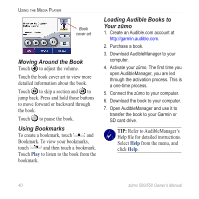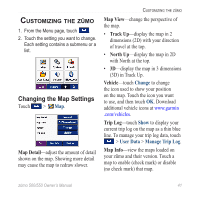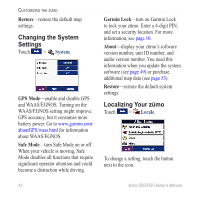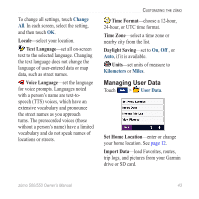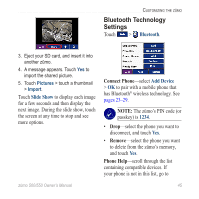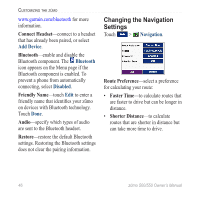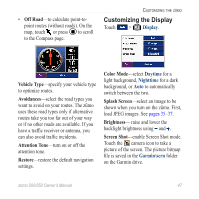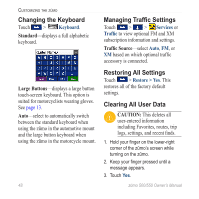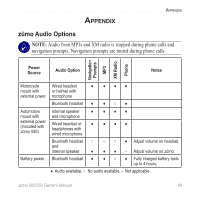Garmin Zumo 550 Owner's Manual - Page 51
Bluetooth Technology Settings, Connect Phone, Remove, Phone Help - add phone
 |
UPC - 753759061753
View all Garmin Zumo 550 manuals
Add to My Manuals
Save this manual to your list of manuals |
Page 51 highlights
Customizing the zūmo Bluetooth Technology Settings Touch > Bluetooth. 3. Eject your SD card, and insert it into another zūmo. 4. A message appears. Touch Yes to import the shared picture. 5. Touch Pictures > touch a thumbnail > Import. Touch Slide Show to display each image for a few seconds and then display the next image. During the slide show, touch the screen at any time to stop and see more options. Connect Phone-select Add Device > OK to pair with a mobile phone that has Bluetooth® wireless technology. See pages 23-29. Note: The zūmo's PIN code (or passkey) is 1234. • Drop-select the phone you want to disconnect, and touch Yes. • Remove-select the phone you want to delete from the zūmo's memory, and touch Yes. Phone Help-scroll through the list containing compatible devices. If your phone is not in this list, go to zūmo 500/550 Owner's Manual 45