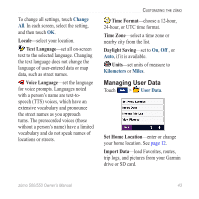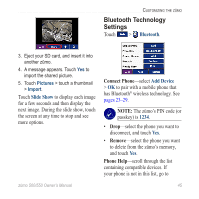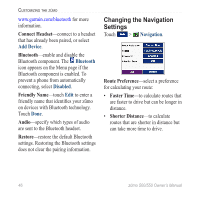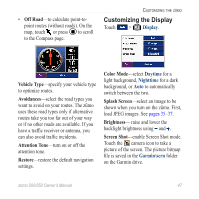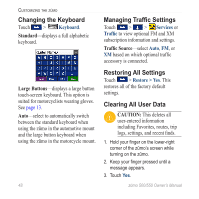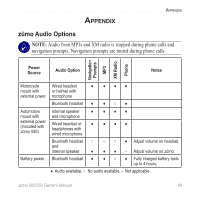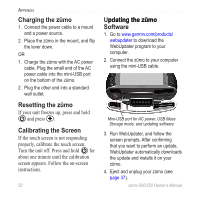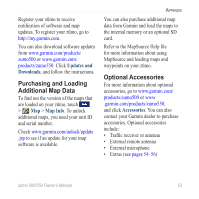Garmin Zumo 550 Owner's Manual - Page 54
Changing the Keyboard, Managing Traffic Settings, Restoring All Settings, Clearing All User Data - accessories
 |
UPC - 753759061753
View all Garmin Zumo 550 manuals
Add to My Manuals
Save this manual to your list of manuals |
Page 54 highlights
Customizing the zūmo Changing the Keyboard Touch > Keyboard. Standard-displays a full alphabetic keyboard. Large Buttons-displays a large button touch-screen keyboard. This option is suited for motorcyclists wearing gloves. See page 13. Auto-select to automatically switch between the standard keyboard when using the zūmo in the automotive mount and the large button keyboard when using the zūmo in the motorcycle mount. 48 Managing Traffic Settings Touch > > Services or Traffic to view optional FM and XM subscription information and settings. Traffic Source-select Auto, FM, or XM based on which optional traffic accessory is connected. Restoring All Settings Touch > Restore > Yes. This restores all of the factory default settings. Clearing All User Data Caution: This deletes all user-entered information including Favorites, routes, trip logs, settings, and recent finds. 1. Hold your finger on the lower-right corner of the zūmo's screen while turning on the zūmo. 2. Keep your finger pressed until a message appears. 3. Touch Yes. zūmo 500/550 Owner's Manual