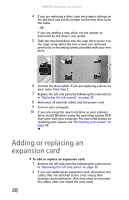Gateway DX4200 8513028 - Gateway Hardware Reference Guide - Page 51
Replacing the memory card, reader
 |
View all Gateway DX4200 manuals
Add to My Manuals
Save this manual to your list of manuals |
Page 51 highlights
www.gateway.com Replacing the memory card reader Tools You need a Phillips screwdriver to replace the memory card reader. To replace the memory card reader: 1 Remove the front bezel by following the instructions in "Removing the front bezel" on page 37. 2 Firmly press the top bezel release tab. The release tab is in the top of the case, between the power supply and the optical drive. Tip The top bezel is the plastic piece that forms the top of your computer case. You must remove it to perform maintenance on the memory card reader. Top bezel release tab 3 Slide the top bezel toward the back of the computer about 3/4 inch, then remove it from your computer. 45

www.gateway.com
45
Replacing the memory card
reader
To replace the memory card reader:
1
Remove the front bezel by following the instructions in
“Removing the front bezel” on page 37
.
2
Firmly press the top bezel release tab. The release tab is
in the top of the case, between the power supply and the
optical drive.
3
Slide the top bezel toward the back of the computer
about 3/4 inch, then remove it from your computer.
Tools
You need a Phillips screwdriver to replace the memory card reader.
Tip
The
top bezel
is the plastic piece that forms the top of your
computer case. You must remove it to perform maintenance on the
memory card reader.
Top bezel release tab