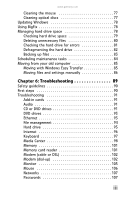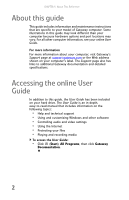Gateway FX510XT 8512066 - Gateway Reference Guide (for FX510 computers with Wi - Page 4
Upgrading Your Computer .. 39, Maintaining Your Computer.73 - power supply
 |
View all Gateway FX510XT manuals
Add to My Manuals
Save this manual to your list of manuals |
Page 4 highlights
Contents RAID for performance 29 RAID for security 31 RAID for both: performance and security 31 Preparing your computer for RAID 33 Configuring RAID 33 Adding or replacing a RAID drive 36 Getting help 37 Chapter 4: Upgrading Your Computer 39 Preventing static electricity discharge 40 Opening the case 41 Removing the side panel 41 Removing the front bezel 43 Closing the case 44 Replacing the front bezel 44 Replacing the side panel 44 Adding or replacing memory 45 Replacing the system battery 47 Adding or replacing an optical disc drive 48 Adding or replacing an optional diskette drive 50 Adding or replacing the memory card reader 52 Adding or replacing a hard drive 54 Replacing the front fan 56 Replacing the rear fan 58 Replacing the power supply 60 Replacing the heat sink and processor 61 Replacing the I/O board 63 Adding or replacing an expansion card 65 Replacing the system board 68 Chapter 5: Maintaining Your Computer. . . . . . 73 Setting up a maintenance schedule 74 Caring for your computer 74 Cleaning your computer 75 Cleaning the exterior 76 Cleaning the keyboard 76 Cleaning the monitor 77 ii