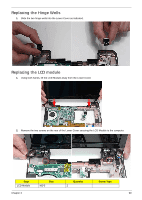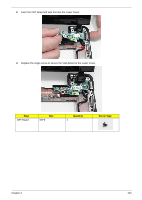Gateway LT3114u Service Guide - Page 114
Replacing the Speaker Module, Place the right and left side speakers into the Lower Cover as shown.
 |
UPC - 884483848164
View all Gateway LT3114u manuals
Add to My Manuals
Save this manual to your list of manuals |
Page 114 highlights
Replacing the Speaker Module 1. Insert the Speaker cable into the cable channel. Ensure that the cable passes through all cable clips. 2. Place the right and left side speakers into the Lower Cover as shown. 104 Chapter 3

104
Chapter 3
Replacing the Speaker Module
1.
Insert the Speaker cable into the cable channel. Ensure that the cable passes through all cable clips.
2.
Place the right and left side speakers into the Lower Cover as shown.