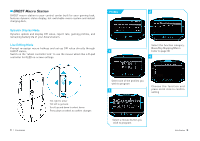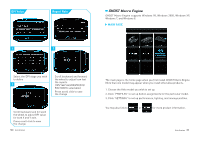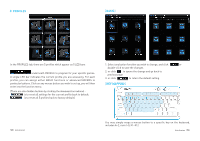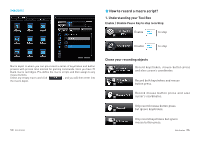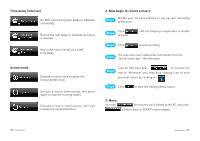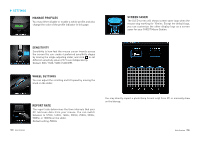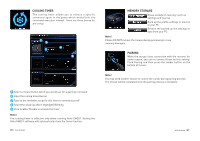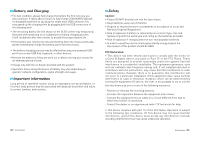Gigabyte Aivia Uranium User Guide - Page 10
Manage Profiles, Sensitivity, Wheel Settings, Report Rate, Screen Saver - and ghost
 |
View all Gigabyte Aivia Uranium manuals
Add to My Manuals
Save this manual to your list of manuals |
Page 10 highlights
SETTINGS MANAGE PROFILES You may either disable or enable a whole profile and also change the color of the profile indicator in this page. SCREEN SAVER The OLED screen will shows screen saver logo when the mouse stop working for 10mins. Except the default logo, you can customize the other display logo as a screen saver for your GHOST Macro Station. SENSITIVITY Sensitivity is how fast the mouse cursor travels across the screen.You can create 4 preferred sensitivity stages by moving the single adjusting slider, and click to set different sensitivity value of X-Y axis independently. Default: 800 / 1600 / 3200 / 5600 DPI. WHEEL SETTINGS You can adjust the scrolling and tilt speed by moving the knob on the slider. REPORT RATE The report rate determines the time intervals that your PC retrieves data from your mouse. You can switch between to 125Hz, 142Hz, 166Hz, 200Hz, 250Hz, 333Hz, 500Hz, or 1000Hz on the slider. Default setting: 500Hz 18 Aivia Uranium You may directly import a photo (bmp format only) from PC or manually draw on the bitmap. Aivia Uranium 19