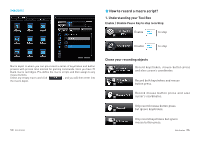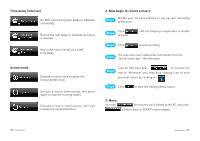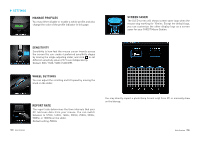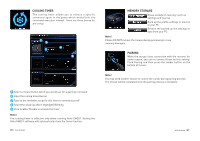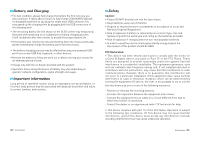Gigabyte Aivia Uranium User Guide - Page 13
Production Information, Maintenance - wireless
 |
View all Gigabyte Aivia Uranium manuals
Add to My Manuals
Save this manual to your list of manuals |
Page 13 highlights
FCC Caution: • Changes or modifications not expressly approved by the party responsible for compliance could void the user's authority to operate the equipment. • The antenna(s) used for this transmitter must not be co-located or operating in conjunction with any otherantenna or transmitter. Maintenance 1. Should you have trouble operating the mouse properly, please contact GIGABYTE customer service center on www.gigabyte.com for support. Do not attempt to service or fix the device yourself at any time. 2. Do not take the mouse apart (doing so will also void your warranty). 3. Keep your mouse away from liquid, humidity or moisture. Operate your mouse only within the specified temperature range of 0°C (32°F) to 40°C (104°F). Should you operate it in a temperature that is beyond this range, unplug and switch off the device in order to let the temperature stabilize within the optimal temperature range. Production Information Aivia Uranium Wireless Gaming Mouse Model No.: GM-Uranium 24 Aivia Uranium