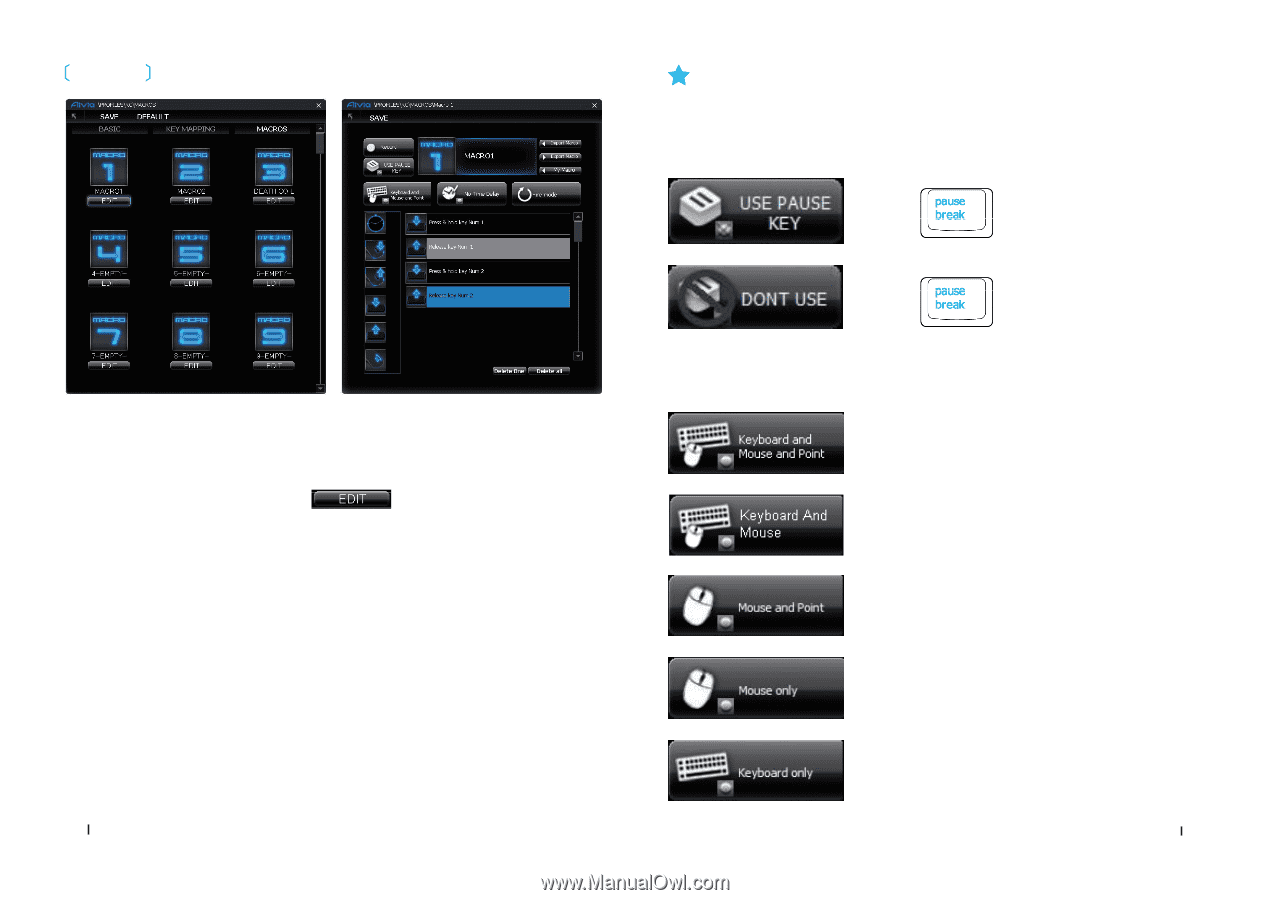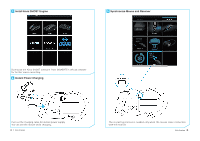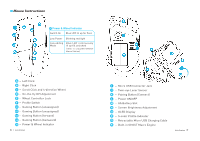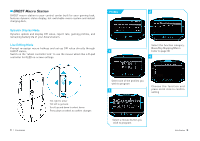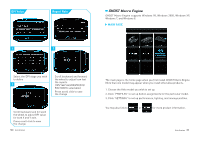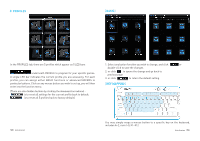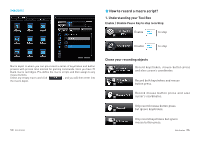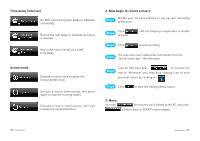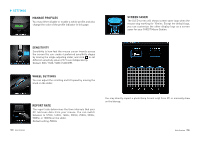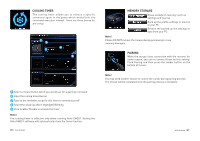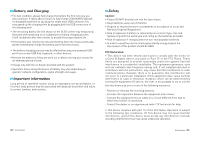Gigabyte Aivia Uranium User Guide - Page 8
How to record a macro script?
 |
View all Gigabyte Aivia Uranium manuals
Add to My Manuals
Save this manual to your list of manuals |
Page 8 highlights
MACROS How to record a macro script? 1. Understanding your Tool Box Enable / Disable Pause Key to stop recording Enable to stop Disable to stop Macro depot is where you can pre-record a series of keystrokes and button presses with precise time interval for gaming commands. Here you have 70 blank macro cartridges. Pre-define the macro scripts and then assign to any mouse buttons. Select any empty macro and click , and you will then enter into the macro depot. 14 Aivia Uranium Chose your recording objects Record keystrokes, mouse button press and also cursor's coordinates. Record both keystrokes and mouse button press. Record mouse button press and also cursor's coordinates. Only record mouse button press but ignore keystrokes. Only record keystrokes but ignore mouse button press. Aivia Uranium 15